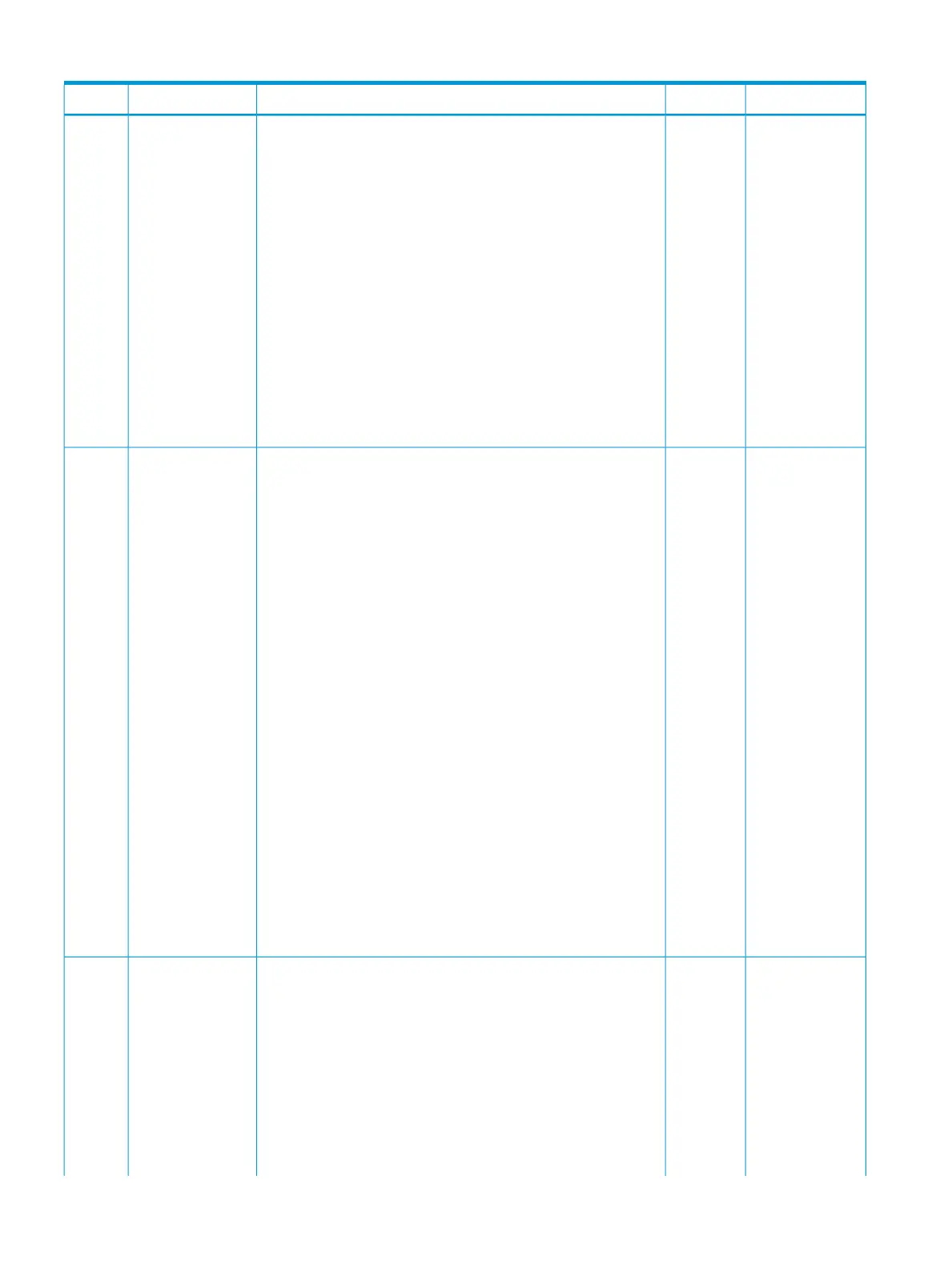Table 11 System option modes (continued)
MCU/RCUDefaultDescriptionCategoryMode
Mode 676 = OFF (default):
An audit log is not stored onto the system disk.
This mode is also enabled/disabled by enabling/disabling Audit
Log Buffer on the [Audit Log Setting...] window, which can be
opened by selecting [Settings] -> [Security] -> [Audit Log Setting...]
on Storage Navigator.
Notes:
1. 1. This option is applied to the sites where the level of
importance of an audit log is high.
2. A system disk with available space of more than 130 MB (185
cylinders when the track format is 6586/NF80, and 154
cylinders when the track format is 3390/6588) must exist.
(Otherwise, audit log is not stored even this option is ON).
3. Make sure to turn this option on after preparing a normal
system disk that meets the condition in (2). If Define
Configuration & Install is performed, turn this option on after
formatting the system disk.
.OFFThis option is used to slow down the initial copy and resync copy
operations when the Write Pending rate on RCU exceeds 60%.
Continuous Access
Synchronous Z
689
Mode 689 = ON:Business Copy Z
The initial copy and resync copy operations are slowed down
when the Write Pending rate on RCU exceeds 60%.
*: From RAID700, if the Write Pending rate of CLPR where the
initial copy target secondary volume belongs to is not over 60%
but that of MP PCB where the S-VOL belongs to is over 60%, the
initial copy operation is slowed down.
Mode 689 = OFF (default):
The initial copy and resync copy operations are not slowed down
when the Write Pending rate on RCU exceeds 60% (the same as
before).
Note:
1. 1. This mode can be set online.
2. 2. The micro-programs on both MCU and RCU must support
this mode.
3. 3. This mode should be set per customer’s requests.
4. 4. If the Write Pending status long keeps 60% or more on
RCU, it takes extra time for the initial copy and resync copy
to be completed by making up for the slowed down copy
operation.
5. 5.From RAID700, if the Write Pending rate of CLPR where the
initial copy target secondary volume belongs to is not over
60% but that of MP PCB where the S-VOL belongs to is over
60%, the initial copy operation is slowed down.
.OFFThis option is used to prevent Read JNL or JNL Restore when the
Write Pending rate on RCU exceeds 60% as follows:
Continuous Access
Journal, Continuous
Access Journal Z
690
• When CLPR of JNL-Volume exceeds 60%, Read JNL is
prevented.
• When CLPR of Data (secondary)-Volume exceeds 60%, JNL
Restore is prevented.
Mode 690 = ON:
Read JNL or JNL Restore is prevented when the Write Pending
rate on RCU exceeds 60%.
Mode 690 = OFF (default):
34 Functional and operational characteristics
