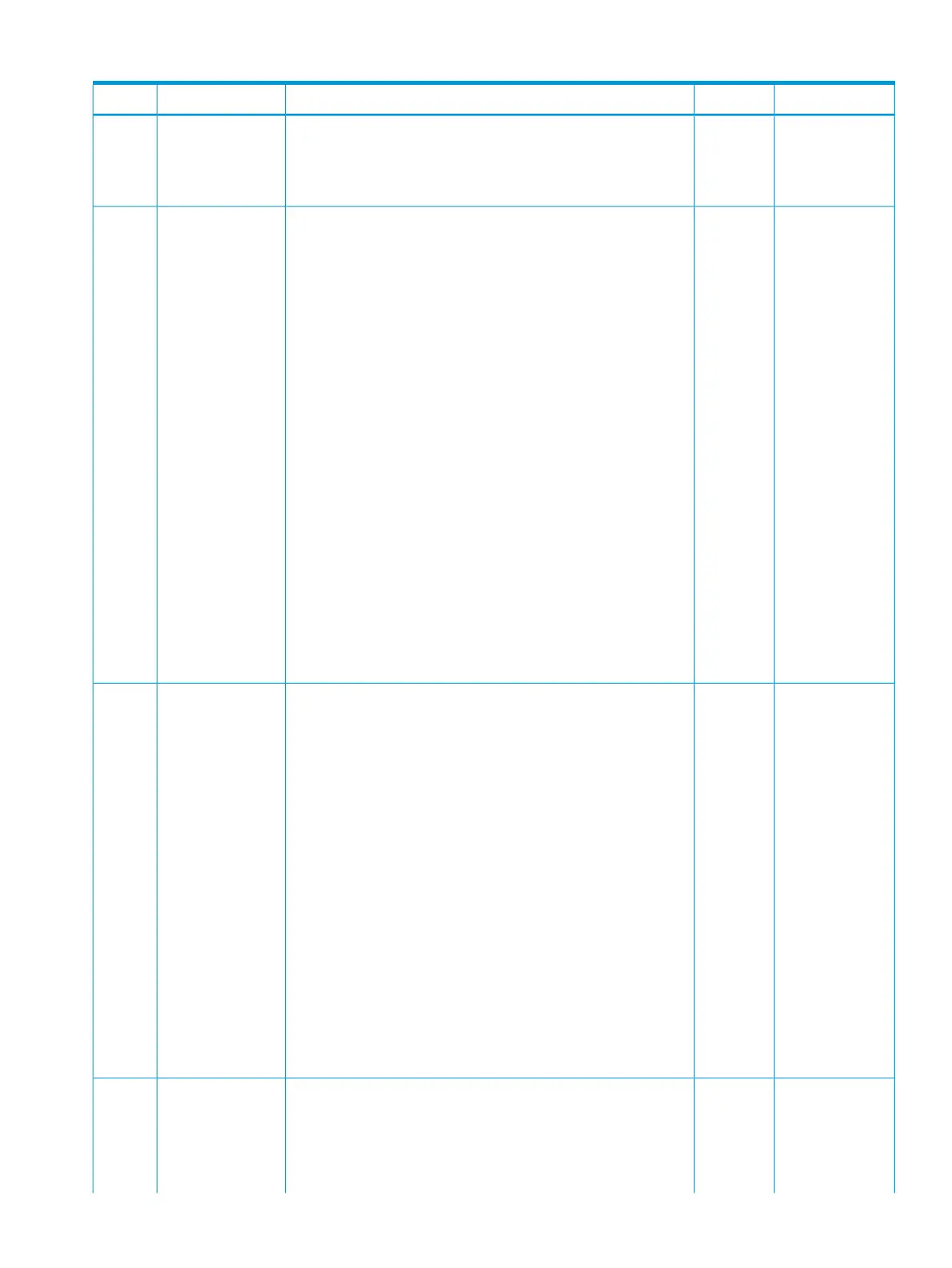Table 11 System option modes (continued)
MCU/RCUDefaultDescriptionCategoryMode
addition, the settings of SOM 897 and 898 are effective for
Tire2 and Tier3.
Please also see spreadsheet "SOM 897_898_901" for more
details about the relations between SOM 897, 898 and 901.
..OFFI/O value (IOPH) can be changed as follows.Smart Tiers, Smart
Tiers Z
898
Mode 898 = ON:
SOM 897 is OFF: 110%+1IO
SOM 897 is ON: 110%+2IO
Mode 898 = OFF (default):
SOM 897 is OFF: 110%+5IO (Default)
SOM 897 is ON: 110%+0IO
By setting the SOM s to ON to lower the upper limit for each tier,
the gray zone between other tiers becomes narrow and the
frequency of page allocation increases.
Notes:
1. Apply the mode when the usage of upper tier is low and that
of lower tier is high.
2. The mode must be used with SOM 897.
3. Narrowing the gray zone increases the number of pages to
migrate between tiers per relocation.
4. When Tier1 is SSD while SOM 901 is set to ON, the effect
of SOM 897 and 898 to the gray zone of Tire1 and Tier2 is
disabled and the SOM 901 setting is enabled instead. In
addition, the settings of SOM 897 and 898 are effective for
Tire2 and Tier3.
Please also see spreadsheet "SOM 897_898_901" for more
details about the relations between SOM 897, 898 and 901.
..OFFIn combination with the SOM 900 setting, whether to execute
and when to start the I/O synchronous copy change as follows.
Volume Migration899
Mode 899 = ON:
SOM 900 is ON: I/O synchronous copy starts without retrying
Volume Migration.
SOM 900 is OFF: I/O synchronous copy starts when the
threshold of Volume Migration retry is exceeded.
(Recommended)
Mode 899 = OFF (default):
asSOM 900 is ON: I/O synchronous copy starts when the
number of retries reaches half of the threshold of Volume
Migration retry.
SOM 900 is OFF: Volume Migration is retired and I/O
synchronous copy is not executed.
Notes:
1. This mode is applied when improvement of Volume Migration
success rate is desired under the condition that there are many
updates to a migration source volume of Volume Migration.
2. During I/O synchronous copy, host I/O performance degrades.
OFFIn combination with SOM899 setting, whether to execute and
when to start the I/O synchronous copy change as follows.
Auto LUN900
Mode 900 = ON:
SOM899 is ON: I/O synchronous copy starts when the threshold
of Auto LUN retry is exceeded.
System option modes, host modes, and host mode options 47
