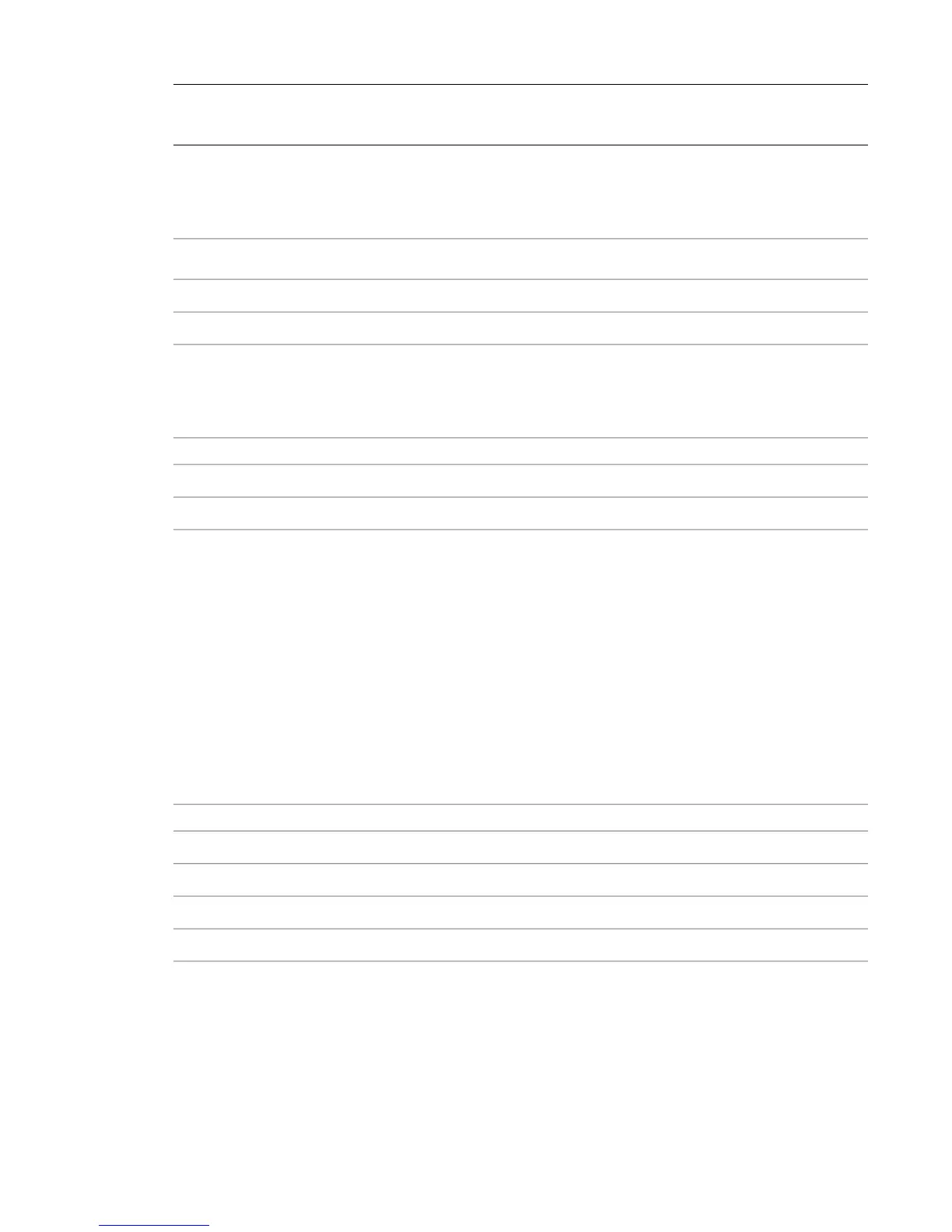NOTE These values can fluctuate if uncertified hardware components or third party applications are added to
your system. The use of uncertified hardware components or third party applications is not supported. Please
consult the manufacturer's documentation for standardized minimum and maximum values.
The following table summarizes the peak (at startup) power consumed by the HP xw8600 system and the
heat it generates under the maximum processing load produced by your Visual Effects, Finishing, and Colour
Grading application. For detailed specifications, including noise output, see the documentation provided
by the manufacturer.
Heat (BTUs)WattsMax. Amps (120V /
240V)
Startup Amps
(120V / 240V)
QuantityComponent
1556.324563.7 / 1.94.0 / 2.01HP xw8600
153.58450.5 / 0.30.5 / 0.31Lucid ADA 88192
You must be able to meet the startup power requirement and have a climate control system with the capacity
to maintain the temperature of these components under the maximum processing load. Refer to the following
table for standard conversion benchmarks and an example of how they are used to establish climate control
requirements.
ExampleUnit Conversion
384 Watts = 1228.68 BTU1 Watt = 3.413 BTU
1228.68 BTU = 0.102 Ton of air conditioning12000 BTU = 1 Ton of air conditioning
Rack Mount Requirements
You can rack mount your Visual Effects, Finishing, and Colour Grading system. Plan for sufficient space in
your rack mount chassis to install the following components:
■ An HP xw8600 system
■ An AJA OEM-2K breakout box
■ A Stone
®
Direct storage chassis (XR model)
■ Additional Stone Direct expansion chassis (XE model), as required
The form factor units of these components are provided in the following table.
Required Rack SpaceForm FactorQuantityComponent
5U5U1HP xw8600
1U1U1AJA OEM-2K breakout box
2U2U1Stone Direct storage chassis (XR)
2U2U1Stone Direct expansion chassis (XE) (each)
Rack Mount Requirements | 7
