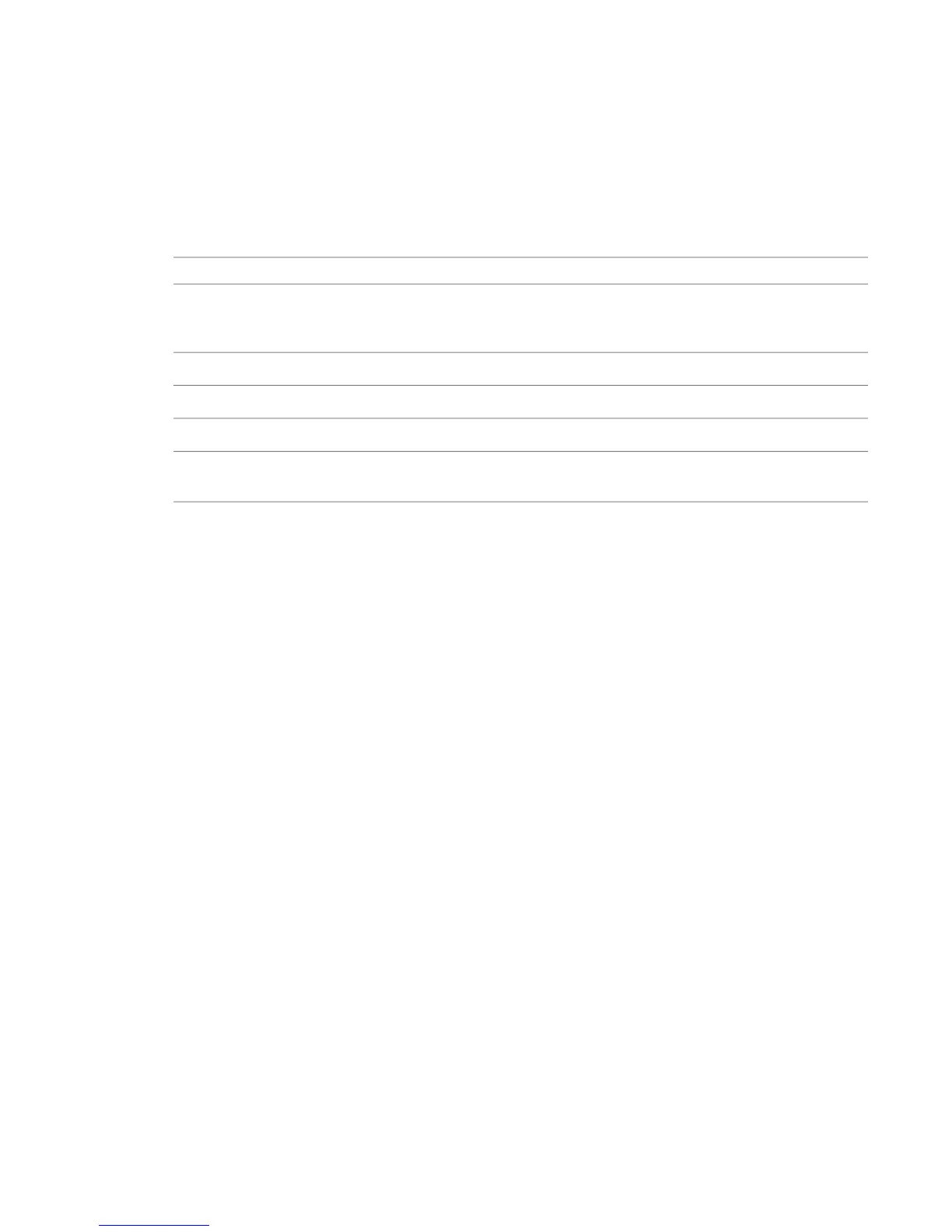For a list of all the documentation available, visit http://www.autodesk.com/me-documentation. From this page
you can access the complete documentation library.
You should also refer to your product's release notes for all late-breaking release information.
Notation Conventions
A number of style conventions are used throughout this guide. These conventions and examples of their
use are shown as follows.
ExampleConvention
rpm -qa
Text that you enter in a command line or shell appears in
Courier bold. You must press the Enter key after each com-
mand.
<filename>
Variable names appear in Courier, enclosed in angle brackets.
[<filename>]
Variables that appear enclosed in square brackets are optional.
limit coredumpsize
Feedback from the command line or shell appears in Courier.
/usr/discreetDirectory names, filenames, URLs, and command line utilities
appear in italics.
Contacting Customer Support
For Autodesk Media and Entertainment Customer Support, visit http://www.autodesk.com/support.
Customer support is also available through your Autodesk reseller. To find a reseller near you, consult the
reseller look-up database at http://www.autodesk.com/resellers.
2 | Chapter 1 Introduction
