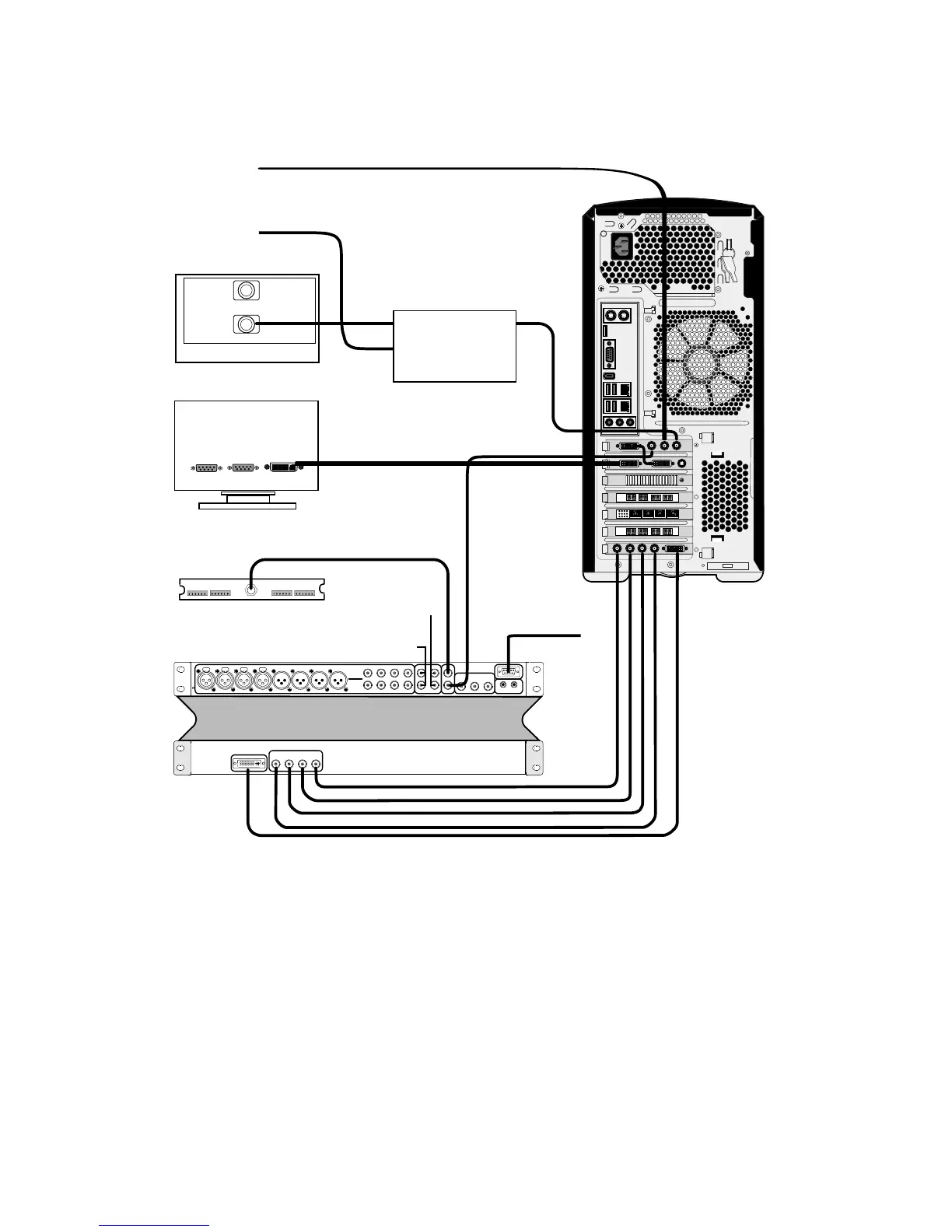cnyS neG
cnyS neG
Ref Loop
RS-422
SDI 1/A SDI 2/B
In
Out
Ch.1(L) Ch.2(R)
Y/G/CVBS Pb/B/Y Pr/R/C
Video MonitorOut
Ch. 1/2 Ch. 3/4
In
Out
Ch. 5/6
In
Out
In
Out
Ch. 1/2 Out Ch. 3/4 Out Ch. 5/6 Out Ch. 7/8 OutCh. 1/2In
Ch. 3/4 In
Ch. 5/6 In
Ch. 7/8 In
AES/EBU
Audio
Ch. 7/8
AJA
www.aja.com 102053
K3-Box
J1 In 1/A In 2/B Out 1/A
Connect to Host
Out 2/B
AJA BOB (Front)
AJA BOB (Back)
VGA
DVIVGA
B
(not included)
SD/HD SDI IN 2
Graphics Monitor
SD/HD/SDI Monitor
from house sync generation
(Trilevel/NTSC/PAL not included)
SD/HD SDI IN 1
SD/HD SDI
In / Out
SD/HD SDI In / Out
to RS-422 VTR
machine control
SD/HD SDI Link B, to VTR (for dual link)
AJA HD5DA
OUT 1 INPUT
OUT 2
SD/HD SDI Link A, to VTR
HP xw8600 video I/O
For Real Time Deliverables
HD-SDI Out (B) to 4:4:4 VTR (dual link 0:2:2)
HD-SDI Out (A) to 4:2:2 VTR (or 4:4:4 dual link)
HD-SDI In (B) to 4:4:4 VTR (dual link 0:2:2)
HD-SDI In (A) to 4:2:2 VTR (or 4:4:4 dual link)
Sync loop out to
NVIDIA reference in
The following diagram depicts the RS-422 control cable pinouts for the standard VTR control cable.
