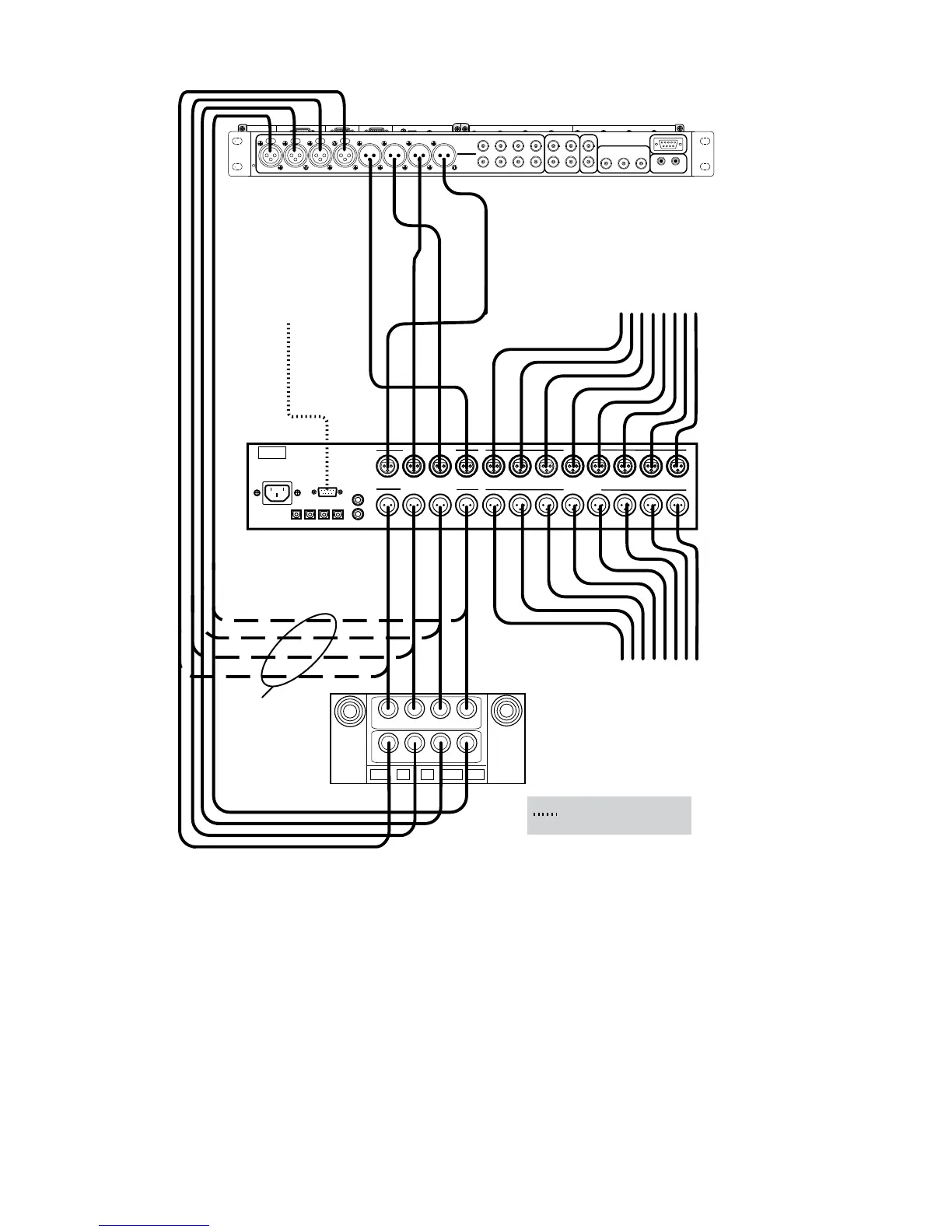Analog Inputs
AES/EBU Digital Outputs
Analog Outputs
3-4
1-2
1-25-67-8
3-45-67-8
12345678
12345678
AES/EBU Digital Inputs
RS-232
ADAT IN 1-8
ADAT OUT 1-8
WORD CLOCK
INPUT
OUTPUT
88192 A/D D/A CONVERTER
IN IN
OUT OUT
IN IN
OUT O UT
VTR
AUDIO
GPI
IN OUT
IN
DIGITAL AUDIO
OUT
1/2 3/4 7/85/6 1/2 3/4 5/6 7/8
WClk CVBS
RS.422D
LTC
RS 422C
RS.422B
RS 422A
Ref Loop
RS-422
SDI 1/A SDI 2/B
In
Out
Ch.1(L) Ch.2(R)
Y/G/CVBS Pb/B/Y Pr/R/C
Video Monitor Out
Ch. 1/2 Ch. 3/4
In
Out
Ch. 5/6
In
Out
In
Out
Ch. 1/2 Out Ch. 3/4 Out Ch. 5/6 Out Ch. 7/8 OutCh. 1/2 In
Ch. 3/4 In
Ch. 5/6 In
Ch. 7/8 In
AES/EBU
Audio
Ch. 7/8
AJA
AJA BOB (Front)
Lucid ADA 88192
Converter
to serial port 1 on
Linux workstation
Required for remote
control of converter
Digital
outputs
Input from
analog source
Output to
analog destination
Digital
outputs
Alternative setup
converted from
analog source
Configuring the Lucid ADA 88192 Converter
You must manually configure the Lucid converter for either remote or local control. This section describes
how to use the controls on the front of the converter to adjust settings, and lists the proper settings for
remote control and for local control.
Understanding Remote vs. Local Control of the Lucid Converter
You can control the converter either remotely or locally. Remote control of the converter means that you
adjust converter settings through the audio preferences of the application. If you want to control the converter
Configuring the Lucid ADA 88192 Converter | 33
