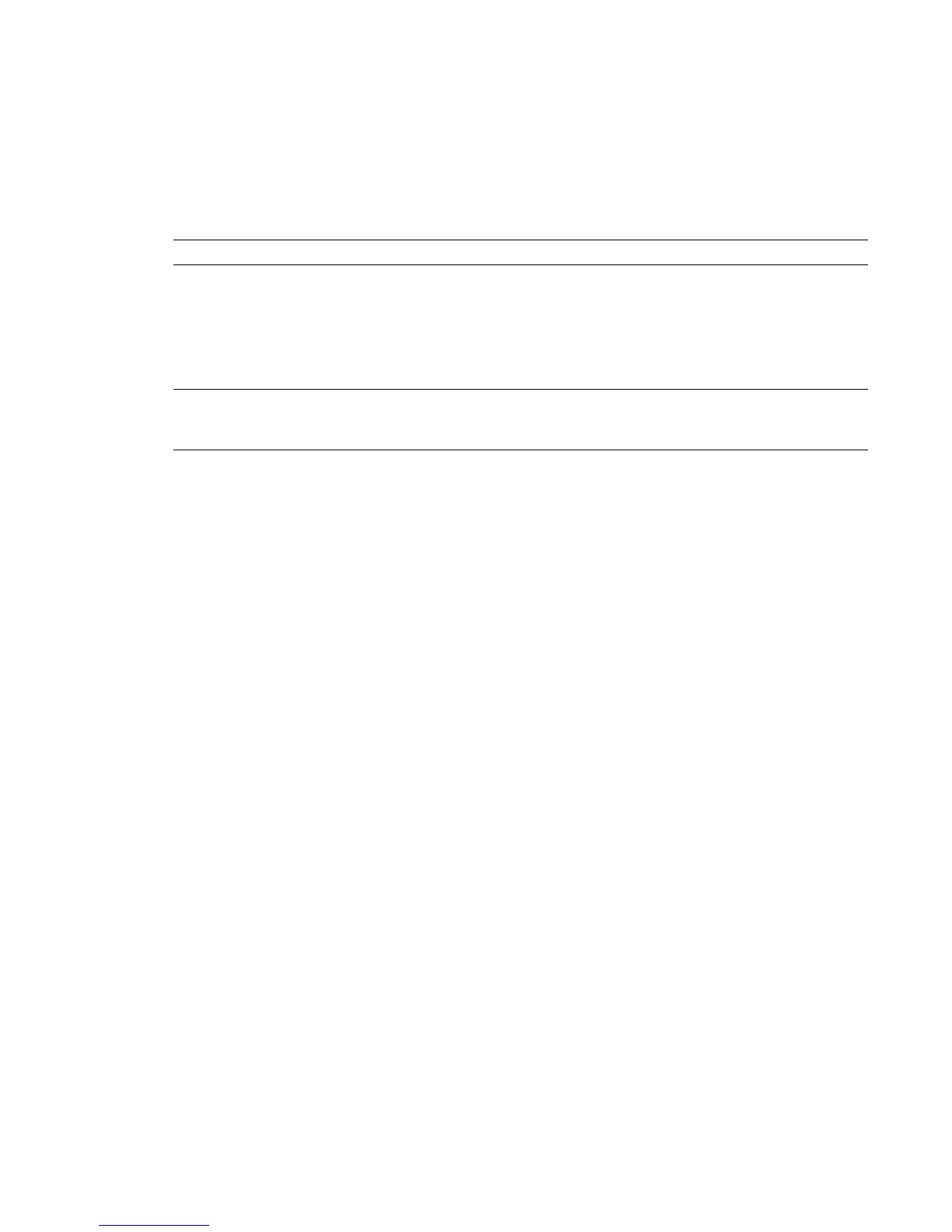device, as well as to select a text label that identifies the device in the Archiving module. Refer to the Autodesk
Visual Effects and Finishing Configuration File Reference Guide for additional information.
You should also refer to the documentation from your archiving device vendor for guidelines on the actual
block size to use.
Connecting the Autodesk Control Surface
NOTE This section does not apply to Autodesk Visual Effects and Finishing applications.
The Autodesk Control Surface consists of three panels. You can use any combination of them. If you are
using more than one panel, you must use the network switch included with your shipment to cross-connect
them.
Refer to the Autodesk Control Surface User Guide for information on how to use the Control Surface with
Lustre.
NOTE The illustrations in the following procedure only show the central module, that is the Colour Grading panel.
This is the only panel that has a USB connection for the integrated tablet, and a network port. The other two
panels only have a network port, which you connect to the network switch.
To connect the Autodesk Control Surface:
1 Use the AC power adapter cables to connect each panel to a power supply.
2 Use a network cable to connect port 0 (the far right port) of the Broadcom network card on your
workstation to port 1 on the Netgear ProSafe FS108 network switch.
18 | Chapter 3 Connecting Peripherals
