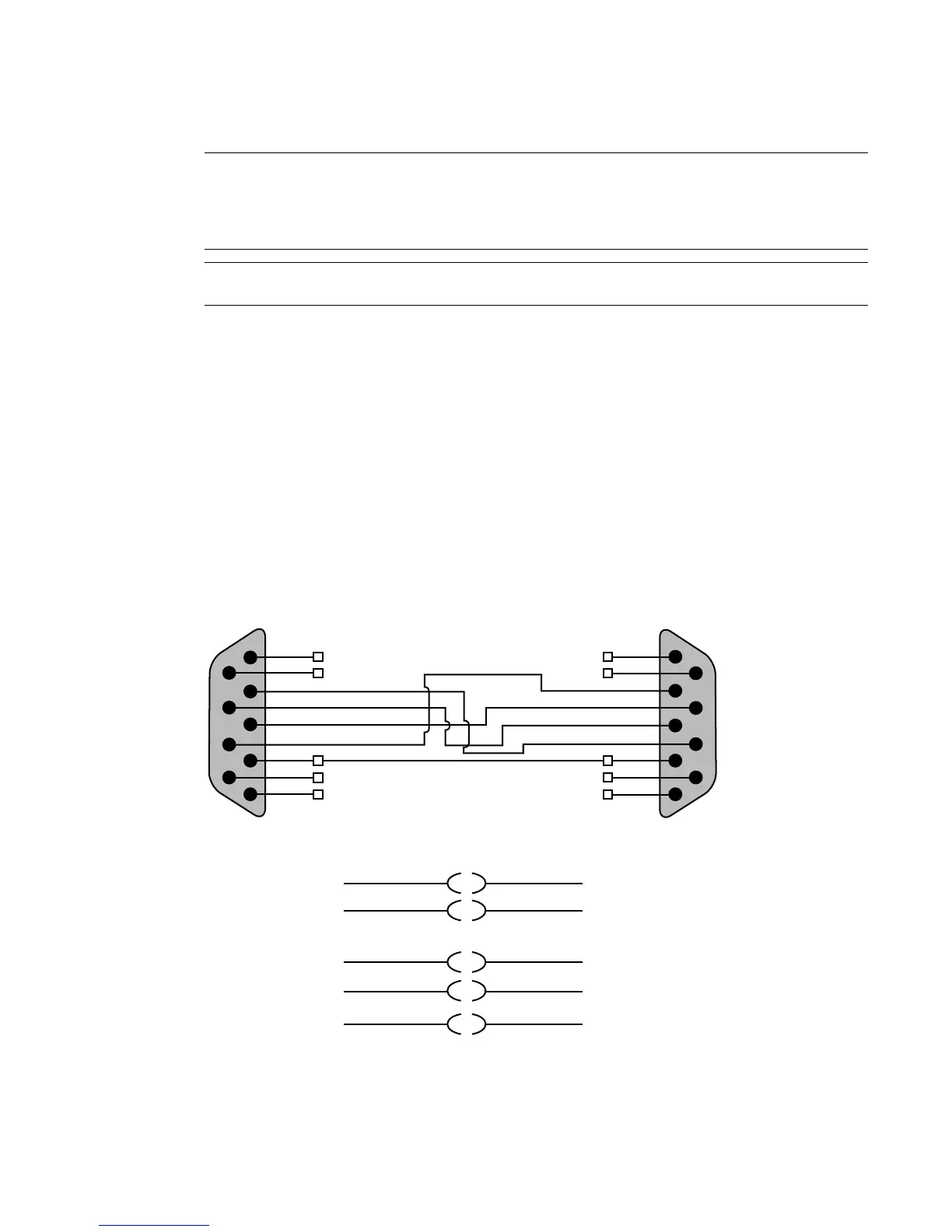If you intend to use the emulator as a Player, it is recommended that you connect an external AES signal
such as a tone to the input of the system serving as the VTR emulator. This ensures the Player is stable
and correctly synced.
NOTE Connect an RS-422 control cable to the serial ports between the devices used in the VTR emulation
process. This applies to an Autodesk Visual Effects and Finishing application only: Make sure that the serial
ports correspond to those defined by the Emulator keywords in the software initialization configuration file.
See the description of the Emulator keyword in the Autodesk Visual Effects and Finishing Configuration File
Reference Guide.
NOTE The RS-422 cables for VTR emulation require custom pinouts. See VTR Emulation RS-422 Control
Cables on page 29.
3 Make sure the appropriate video and audio sync setup is in place.
VTR Emulation RS-422 Control Cables
Custom cables are required to control the VTR emulator. The pinouts required by the cable depend on the
workstation and device involved in the VTR emulation process. The following diagrams depict the control
cable pinouts required for the most common VTR emulation setups.
1
6
2
7
3
8
4
9
5
1
6
2
7
3
8
4
9
5
WHT
BLK
BLK
RED
GND
2 -RX-
7 -RX+
8 -TX -
3 -TX+
8 -TX -
3 -TX +
2 -RX-
7 -RX+
4 - GND (SHIELD)
4 - GND (SHIELD)
PAIR1
PAIR2
VTR-Emulation Control Cable
Linux(AJA) Master Controlling Linux(AJA) Emulator
Linux(AJA) Master Linux(AJA) Emulator
OEM-2K: MALE DB9
OEM-LH: FEMALE DB9
OEM-2K: MALE DB9
OEM-LH: FEMALE DB9
RS-422
VTR Emulation RS-422 Control Cables | 29
