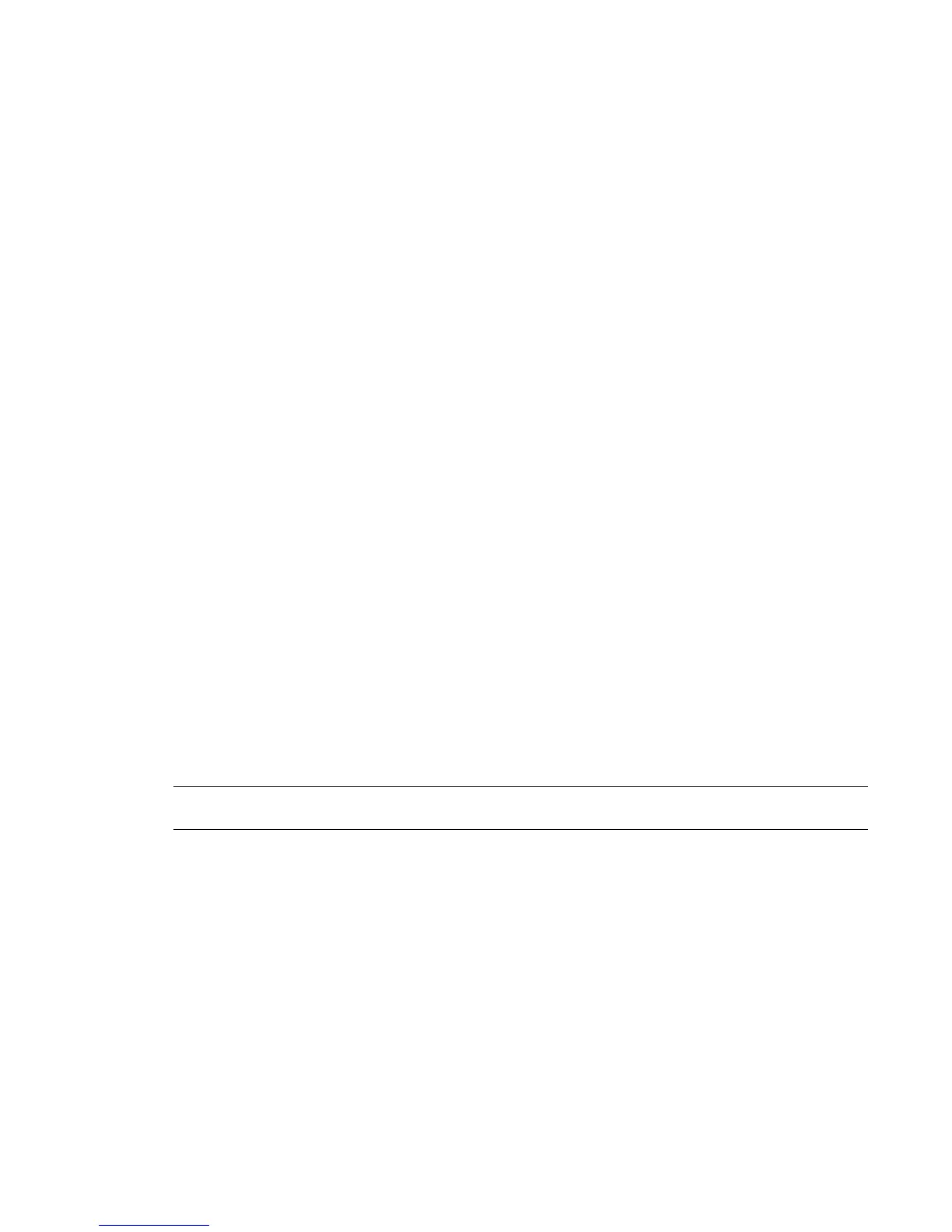Introduction
Topics in this chapter:
■
About This Guide on page 1
■
Related Documentation on page 1
■
Notation Conventions on page 2
■
Contacting Customer Support on page 2
About This Guide
This guide describes how to set up the HP
®
xw8600 workstation for your Autodesk
®
Visual Effects, Finishing,
and Colour Grading application (Autodesk
®
Inferno
®
, and Autodesk
®
Flame
®
, Autodesk
®
Flint
®
, Autodesk
®
Smoke
®
, Autodesk
®
Backdraft
®
Conform, Autodesk
®
Lustre
®
).
NOTE In most cases, both hardware setup and application installation is done on delivery by an authorized
technician, so you may not need to perform some of the procedures in these guides.
Related Documentation
This release has documentation that helps you install, configure, and use the software. The documentation
is available from your application CD (Lustre only), on the Autodesk Web site, and is installed with the
product (as PDF files and as an HTML help system).
Use this guide in conjunction with the Autodesk Visual Effects and Finishing Software Installation Guide, the
Autodesk Visual Effects and Finishing Configuration File Reference Guide, the Autodesk Stone Direct Configuration
Guide, the Autodesk Stone and Wire Filesystem and Networking Guide, the Autodesk Lustre 2009 Software Installation
Guide for Linux Workstations, the Autodesk Lustre 2009 Software Installation Guide for Windows Workstations,
the Autodesk Incinerator 2009 Installation and User Guide, and the Autodesk Control Surface User Guide to install
and configure the hardware and software components of your Visual Effects, Finishing, and Colour Grading
systems.
1
1
