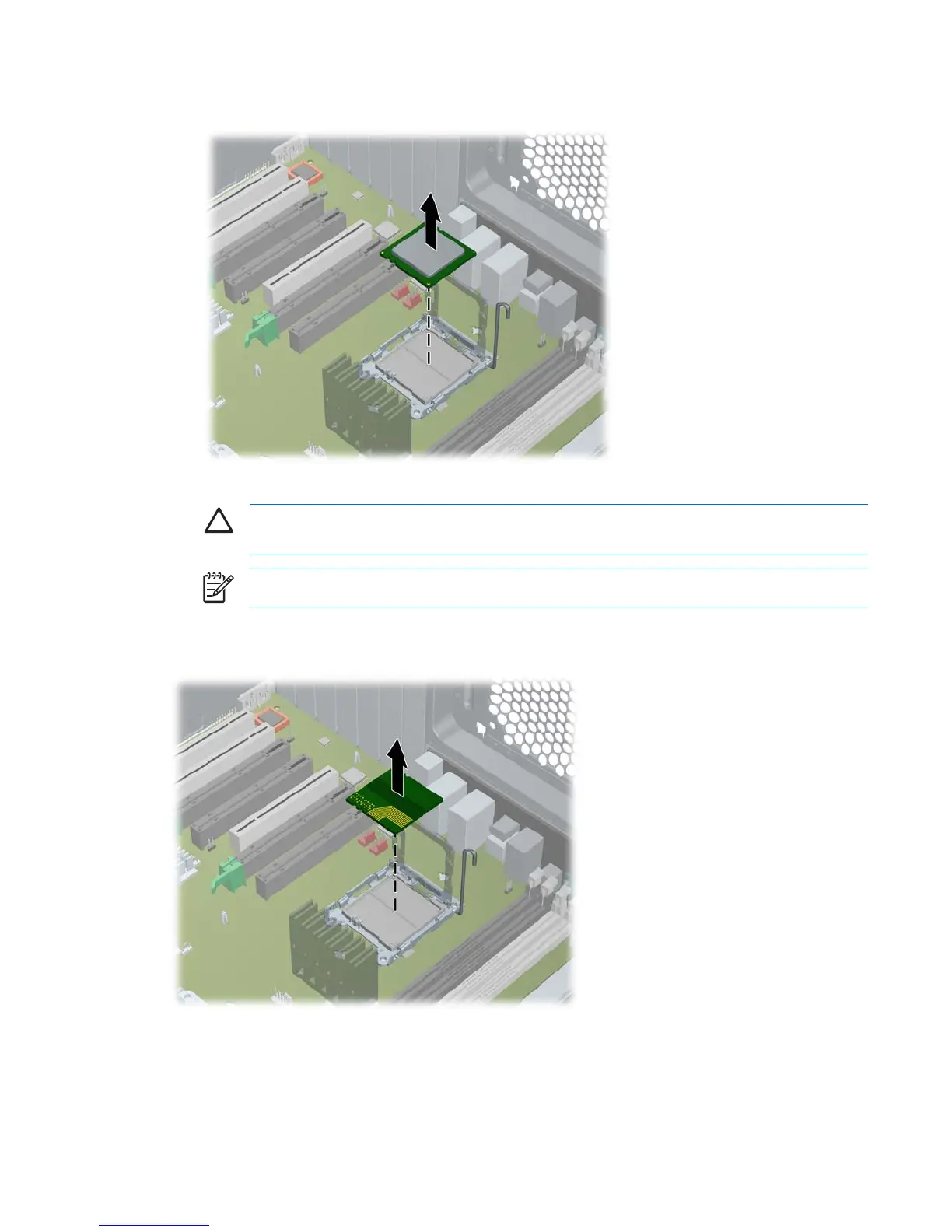3. Lift the processor straight out of the socket.
Figure 4-50 Lift the processor from the socket
CAUTION To avoid bending the socket pins, keep the processor perfectly flat when
removing or installing it.
NOTE Store the processor in a static-free, safe place where it will not be damaged.
4. In some workstation configurations, a bypass board may be installed in the socket instead of a
processor. Remove the bypass board by lifting it straight out of the socket.
Figure 4-51 Lift the bypass board from the socket
ENWW Removing and replacing components 95
