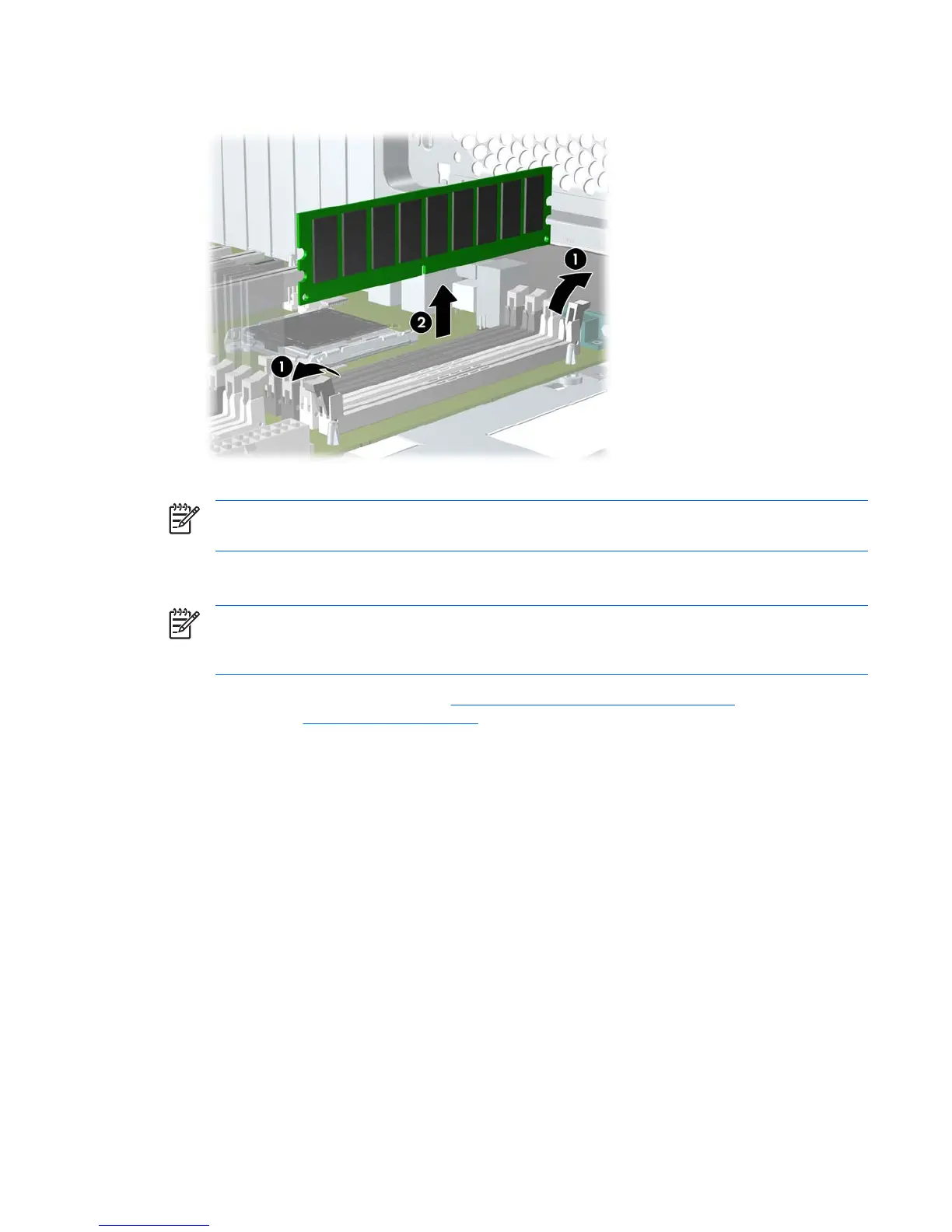4. Lift the DIMM straight up, and remove it from the unit (2).
Figure 4-16 Removing DIMM
NOTE DIMMs and DIMM sockets are keyed for proper installation. Be sure these guides align
when installing a DIMM.
Installing a memory module
NOTE HP only ships DIMMs that are electrically and thermally compatible with this product.
Because third-party DIMMs might not be electrically or thermally compatible, they are not
supported by HP.
1. Disconnect power from the system ( Pre-disassembly procedures on page 55) and remove the
access panel (
Access panel on page 61). Lay the workstation on its side with the system board
facing up.
ENWW Removing and replacing components 71
