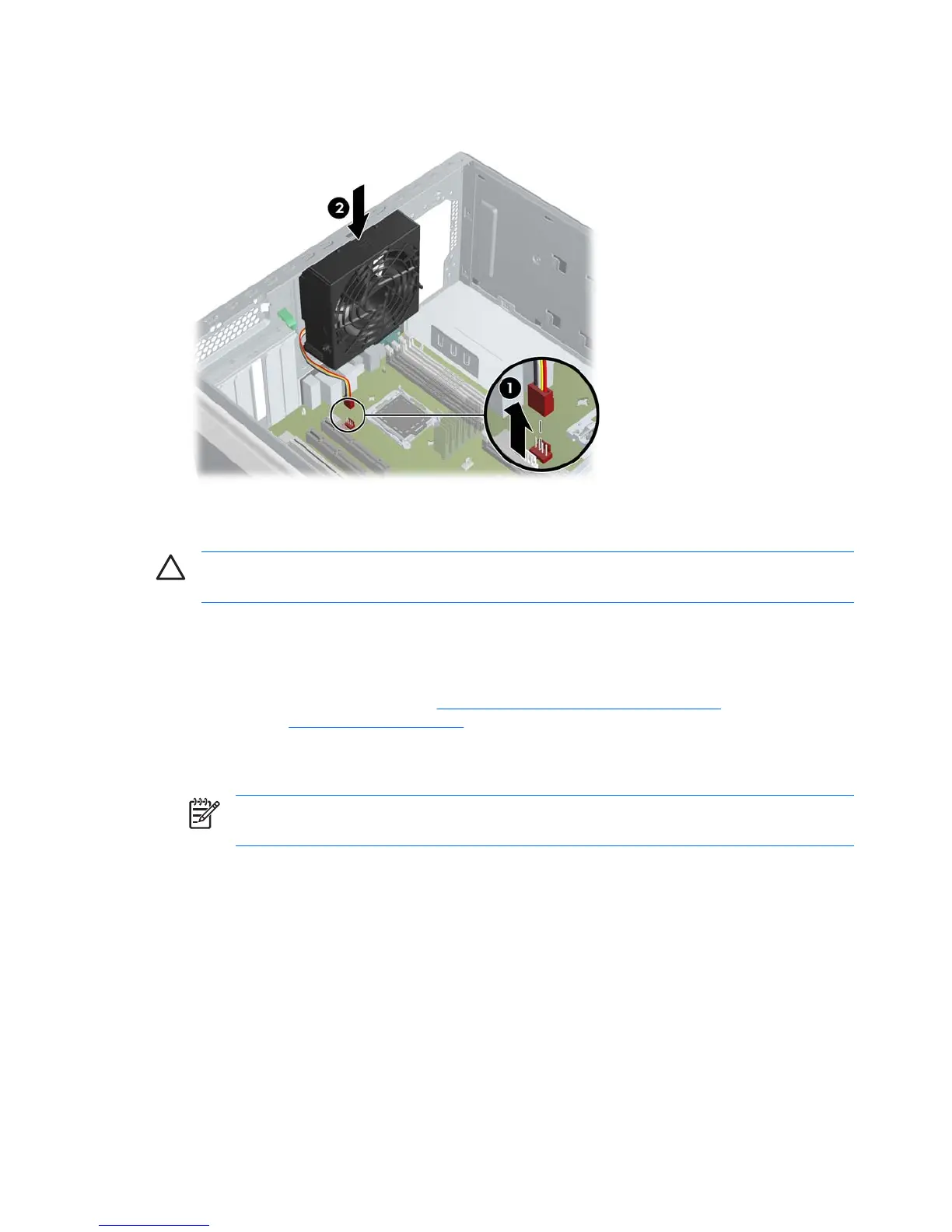3. Press down on the ribbed portion of the system fan housing (2), rotate the fan housing down, and
lift the unit out of the chassis.
Figure 4-13 Removing the system fan
To replace the system fan, reverse the previous steps.
CAUTION When installing the system fan, be sure that the fan is situated so that the airflow
direction is going out of the chassis to avoid overheating.
Memory fan
To remove the memory fan:
1. Disconnect power from the system (
Pre-disassembly procedures on page 55), and remove the
access panel (
Access panel on page 61). Place the workstation on its side with the system board
facing up.
2. Disconnect the memory fan power plug from the system board (1).
NOTE If the fan is simply being moved to access the DIMMs, it does not need to be
disconnected from the system board.
68 Chapter 4 Removal and replacement procedures ENWW
