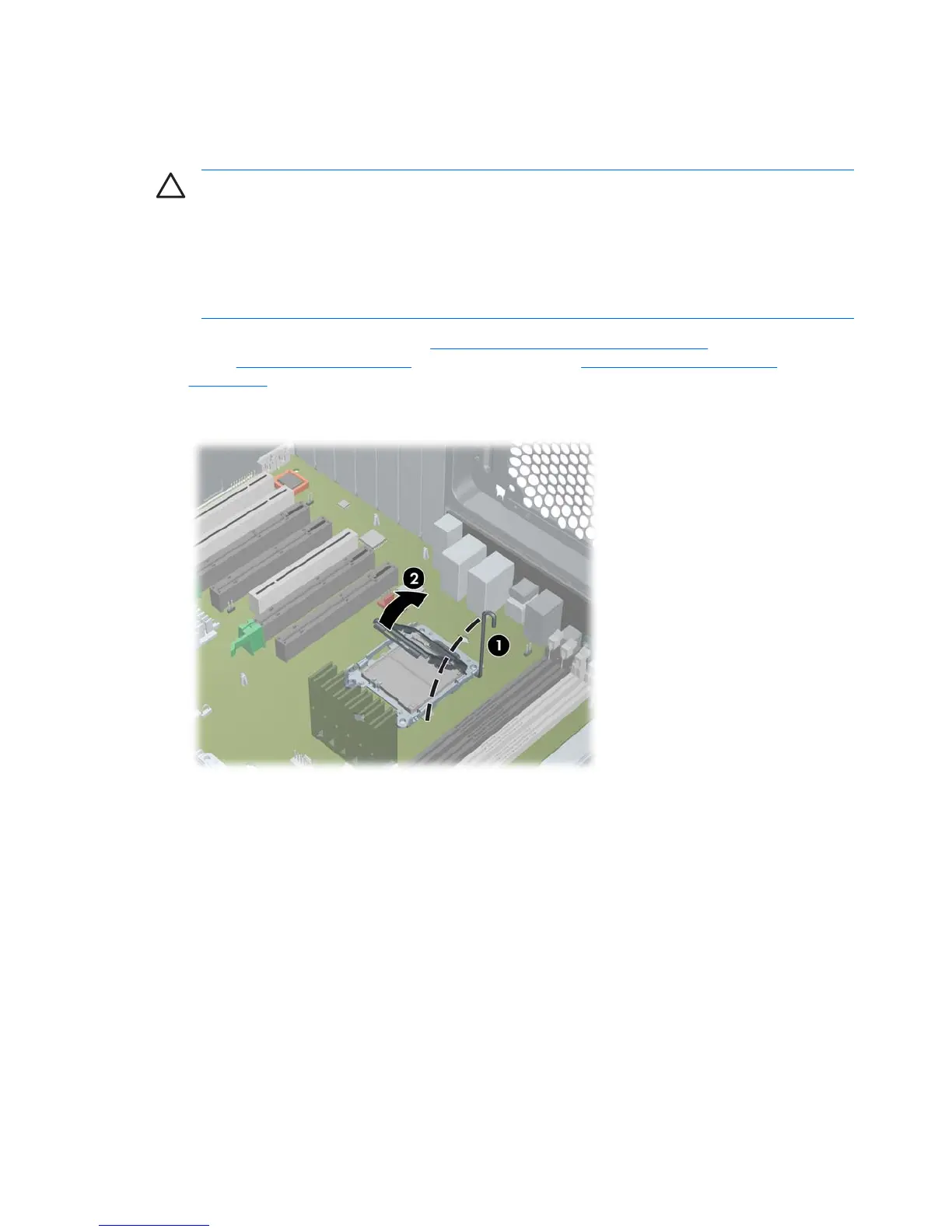Processor
Removing the processor
CAUTION Use extreme care when installing or removing a processor. The exposed socket
pins are extremely fragile. Damaged sockets will require a board replacement.
Lift the processor out of the socket— do not slide the processor on the socket.
When installing a processor, align the dimples on the side of the processor with the notches in
the socket.
1. Disconnect power from the system ( Pre-disassembly procedures on page 55). Remove the access
panel (
Access panel on page 61) and the CPU heatsink (Removing the CPU heatsink
on page 91).
2. Raise the processor socket handle fully (1) and lift the socket cover (2).
Figure 4-49 Raising the processor socket handle
94 Chapter 4 Removal and replacement procedures ENWW
