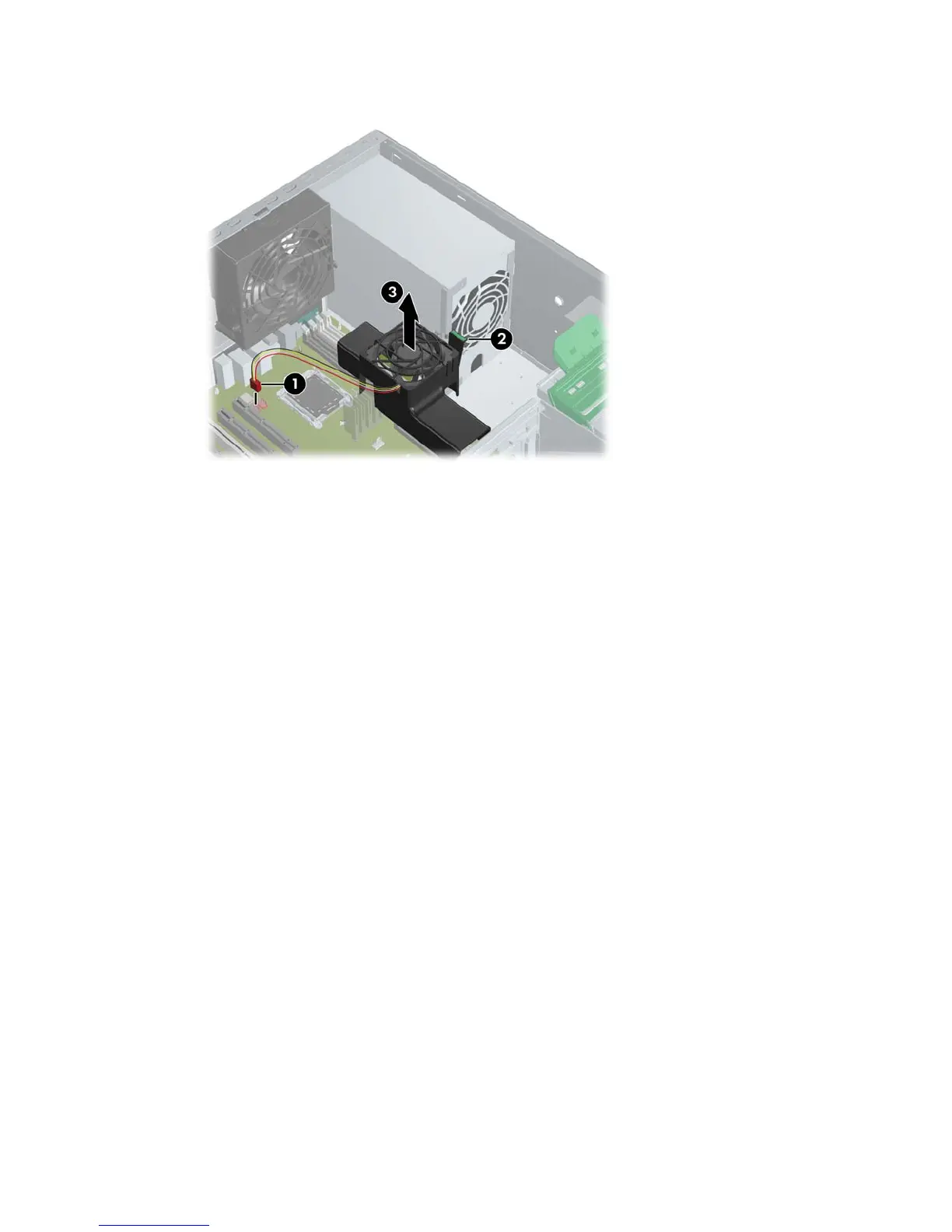3. Press the green tab in on the memory fan housing (2) and lift the unit out of the chassis (3).
Figure 4-14 Removing the memory fan
To replace the system fan, reverse the previous steps.
Memory
Memory module features
●
Eight memory slots for DIMMs, four per CPU
●
Accepts 512-MB, 1-GB , 2-GB, 4-GB DIMMs
●
32-GB maximum configuration with 4-GB DIMMs
●
Standard ECC PC2-5300 DIMMs
●
No support for mirroring
●
No spare DIMM support
Memory module requirements
●
Use only PC2-5300 ECC DIMMs. Certified and warranted HP memory is recommended.
●
Match DIMM pairs by size and type.
ENWW Removing and replacing components 69
