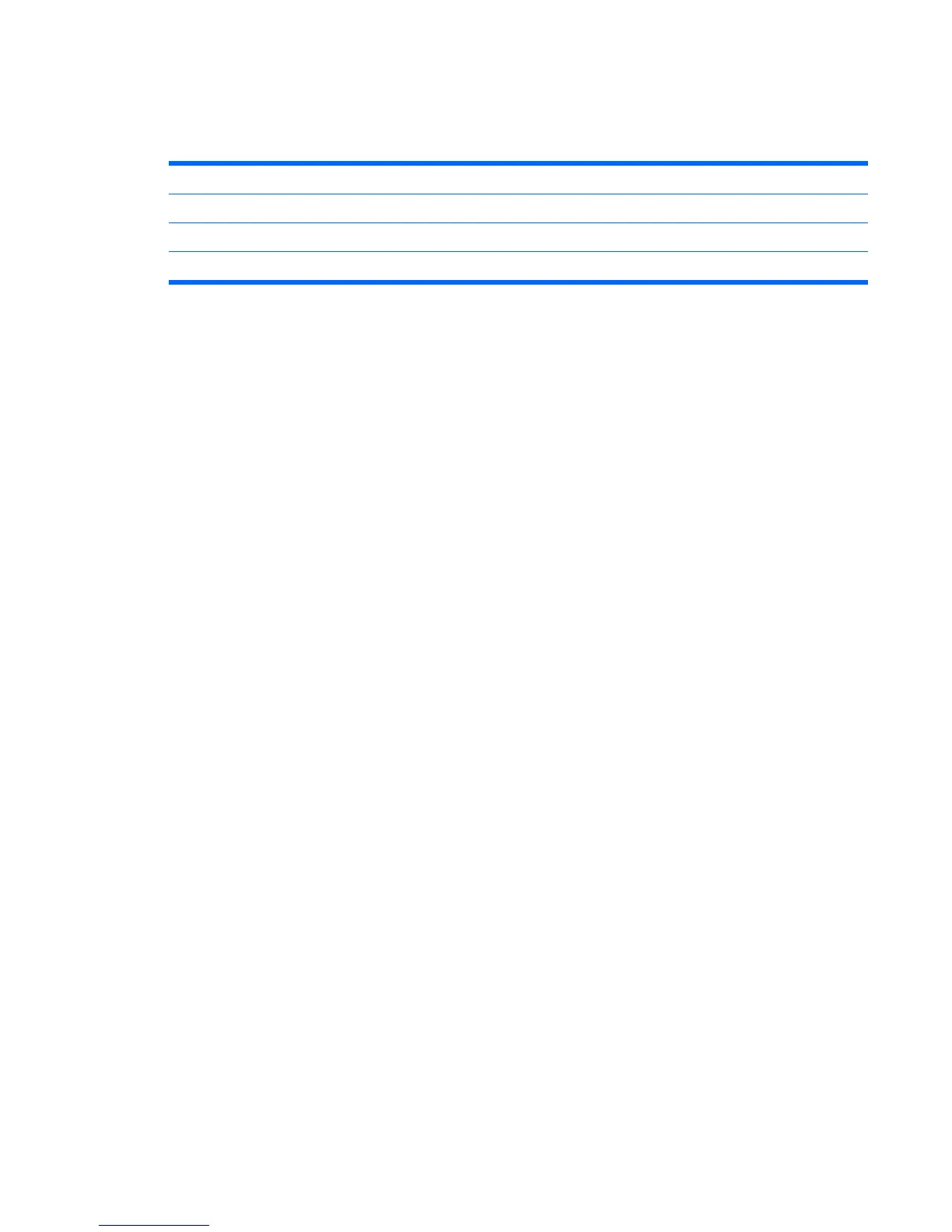* With the jumper on pins 1 and 2, the PCI-X bus speed is 100 MHz, regardless of the card configuration
in slots 6 and 7. With the jumper on pins 2 and 3 (default), the following PCI-X bus speed/card
configuration applies:
Card configuration Max PCI-X bus speed achieved*
One card in slot 7 only 133 MHz
One card in slot 6 only 100 MHz
Two cards, one in each slot 100 MHz
* Dependent upon card capability.
ENWW 163
