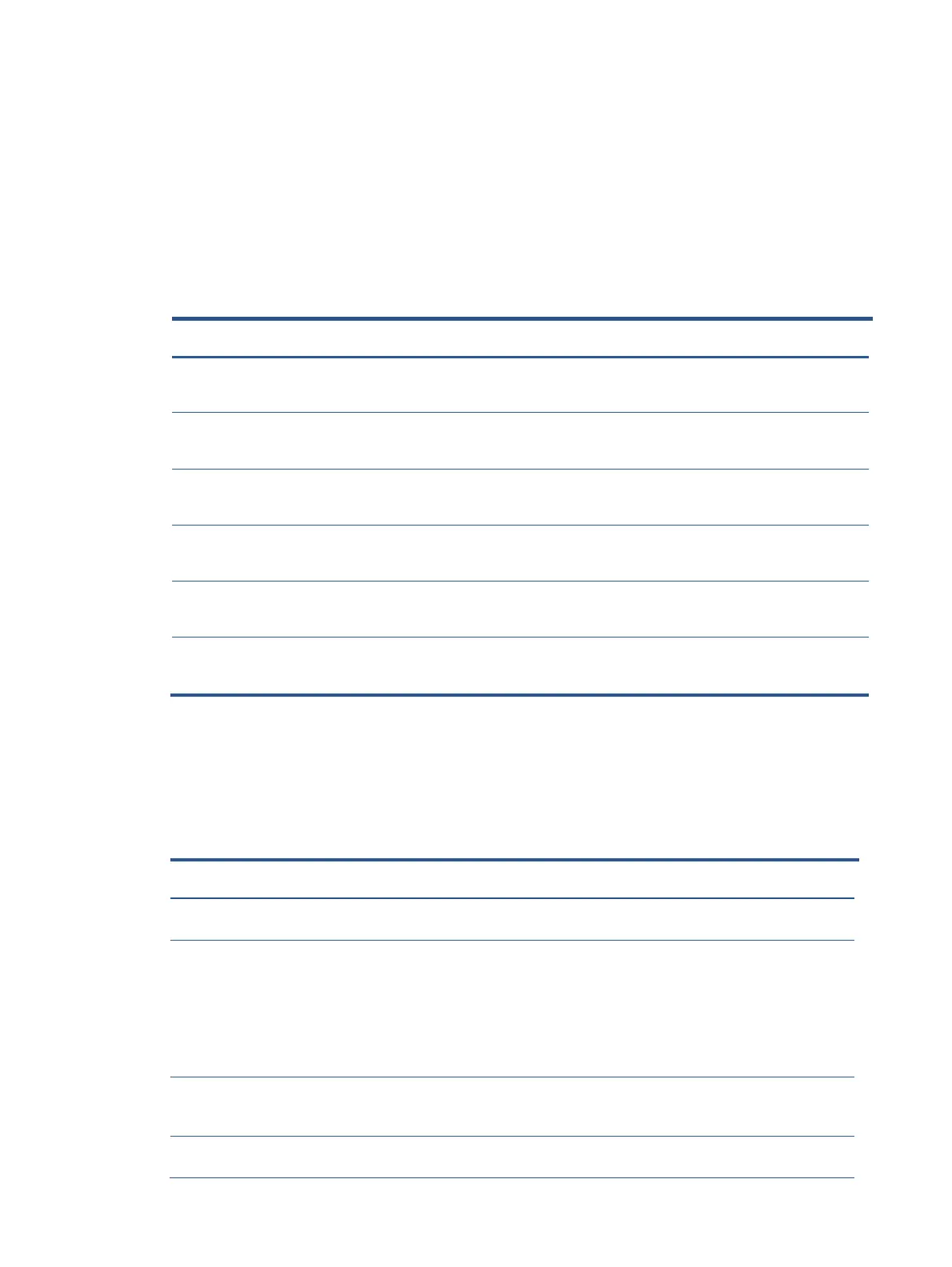3) Place the new component on the PCB. Be sure that it matches the PCB footprint.
4) Solder the new component.
Function test
After repair, be sure to confirm that all functions are working.
Confirm whether image displays
Confirm whether image displays
Confirm whether image displays
Computer / DVD player and
other monitor
Confirm whether image displays and charging.
Confirm Network connection is normal.
Notebook and Network
socket
Confirm USB function of 4-USB Type-A working
normally.
Support and troubleshooting
The following table lists possible problems, the possible cause or each problem, and the recommended
solutions.
Table 4-2: Solving common problems
Screen is blank or
video is flashing.
Power cord is disconnected.
Power the power button.
NOTE: If pressing the Power
button has no effect, press
and hold the power button
for 10 seconds to disable the
Power button lockout
feature.
Master power switch is set to off.
Set the master power switch
on the rear of the monitor to
the On position.
Video cable is improperly connected.
Connect the video cable
properly.
