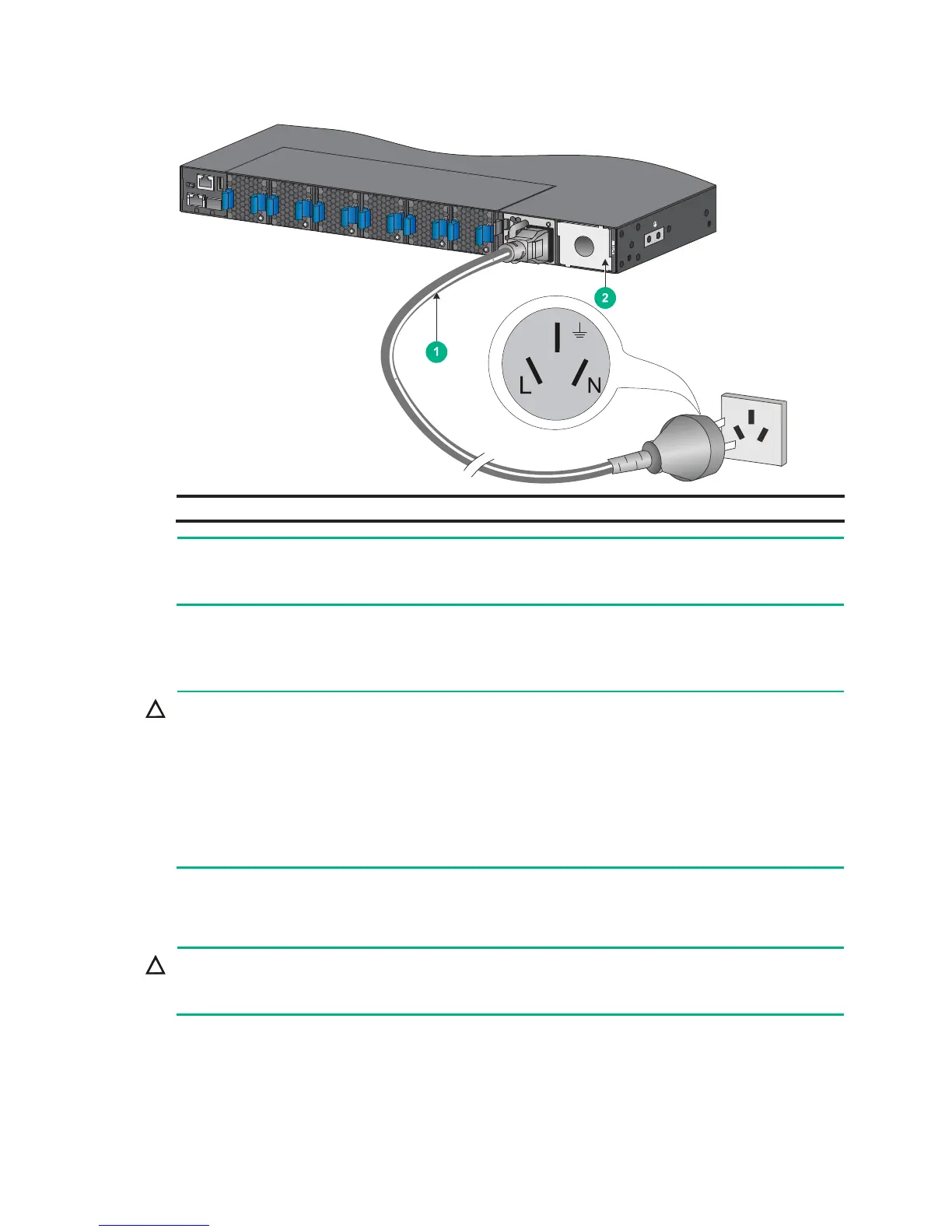15
Figure 18 Grounding the switch through the PE wire of the AC power cord
(1) Three-wire AC power cable (2) Rear panel
NOTE:
As a best practice to guarantee the grounding effect, use the grounding cable provided with the
switch to connect to the grounding strip in the equipment room.
Installing/removing fan trays
CAUTION:
The HPE FlexFabric 5950 switches have six fan tray slots. To ensure good ventilation of the switch,
follow these guidelines:
x You must install six fan trays of the same model for the switch: HPE X712 HV2 fan tray or HPE
X711 HV2 fan tray.
x Make sure all slots have a module or filler panel installed when the switch is operating.
x Do not remove multiple fan trays at the same time. Remove the fan trays one by one and finish
replacing a fan tray within 3 minutes..
Installing a fan tray
CAUTION:
To prevent damage to the fan tray or the connectors on the backplane, insert the fan tray gently. If
you encounter a hard resistance while inserting the fan tray, pull out the fan tray and insert it again.
To install a fan tray:
1. Wear an ESD wrist strap and make sure it makes good skin contact and is reliably grounded.
2. Unpack the fan tray and verify that the fan tray model is correct.
