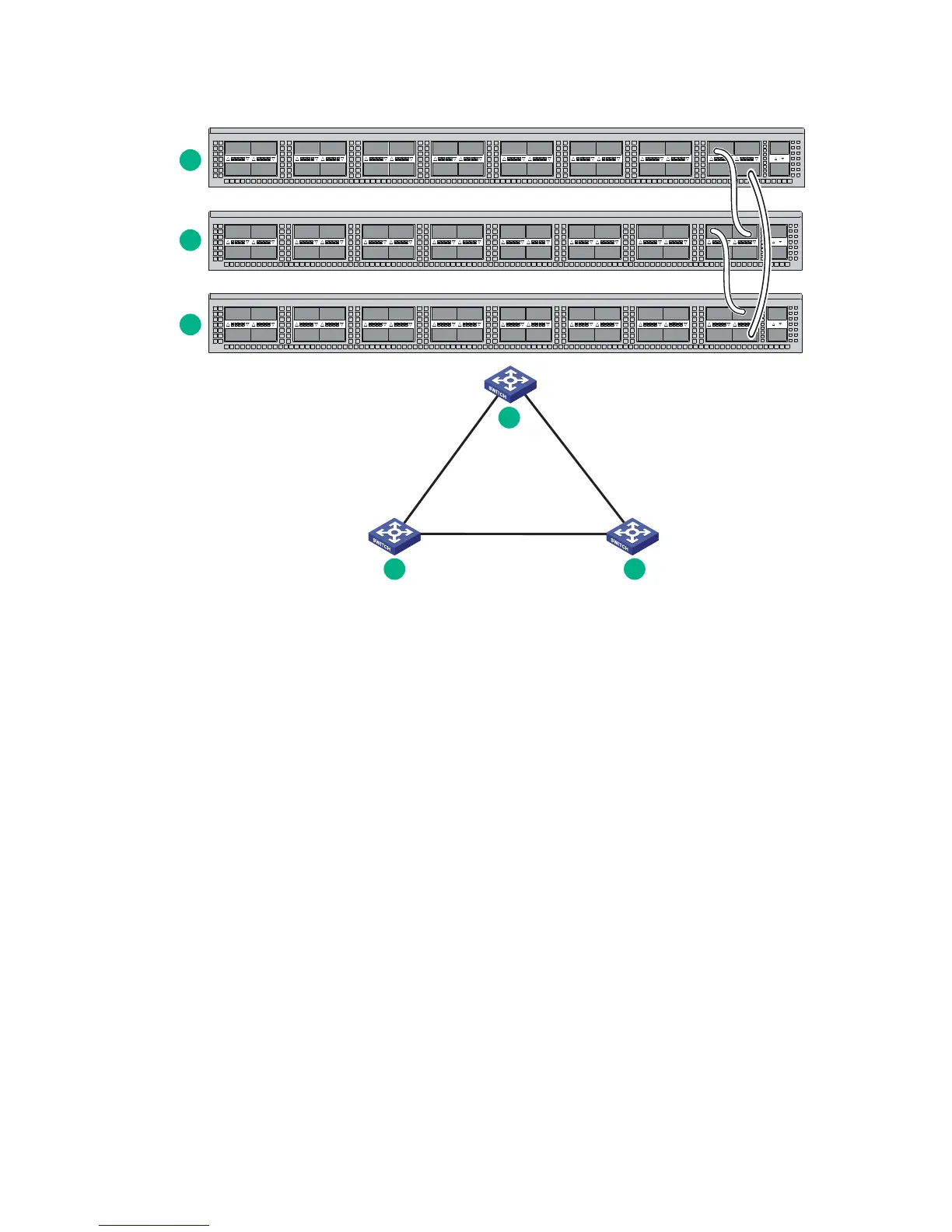30
Figure 36 IRF fabric in ring topology
You can set up IRF links between HPE FlexFabric 5950 switches as follows:
Use QSFP28 transceiver modules and fibers or QSFP28 network cables to connect the
QSFP28 ports on the switches for 100-GE IRF physical connections.
Use QSFP+ transceiver modules and fibers or QSFP+ network cables to connect the QSFP28
ports on the switches for 40-GE IRF physical connections.
Use 40G QSFP+ to 4 x 10G SFP+ network cables to connect a QSFP28 port to four ports that
have a transmission rate of 10 Gbps or above.
Connect the SFP+ ports on the switches for 10-GE physical connections.
You can bind several ports to an IRF port for increased bandwidth and availability.
Identifying physical IRF ports on the member switches
Identify the QSFP28 and SFP+ ports for IRF connections on the member switches according to your
topology and connection scheme.
All the QSFP28 and SFP+ ports on the HPE FlexFabric 5950 switch can be used for IRF
connections.
Planning the cabling scheme
You can use the QSFP28/QSFP+/QSFP+ to SFP+/SFP+ network cables or QSFP28/QSFP+/SFP+
transceiver modules and optical fibers to connect the HPE FlexFabric 5950 switches for IRF
connections.
If the IRF member switches are far away from one another, use QSFP28/QSFP+/SFP+ transceiver
modules and optical fibers for IRF connections. If the IRF member switches are all in one equipment
IRF-port2
IRF-port2
1
2
3
1
2 3
IRF-port1
IRF-port2
IRF-port1
IRF-port1
