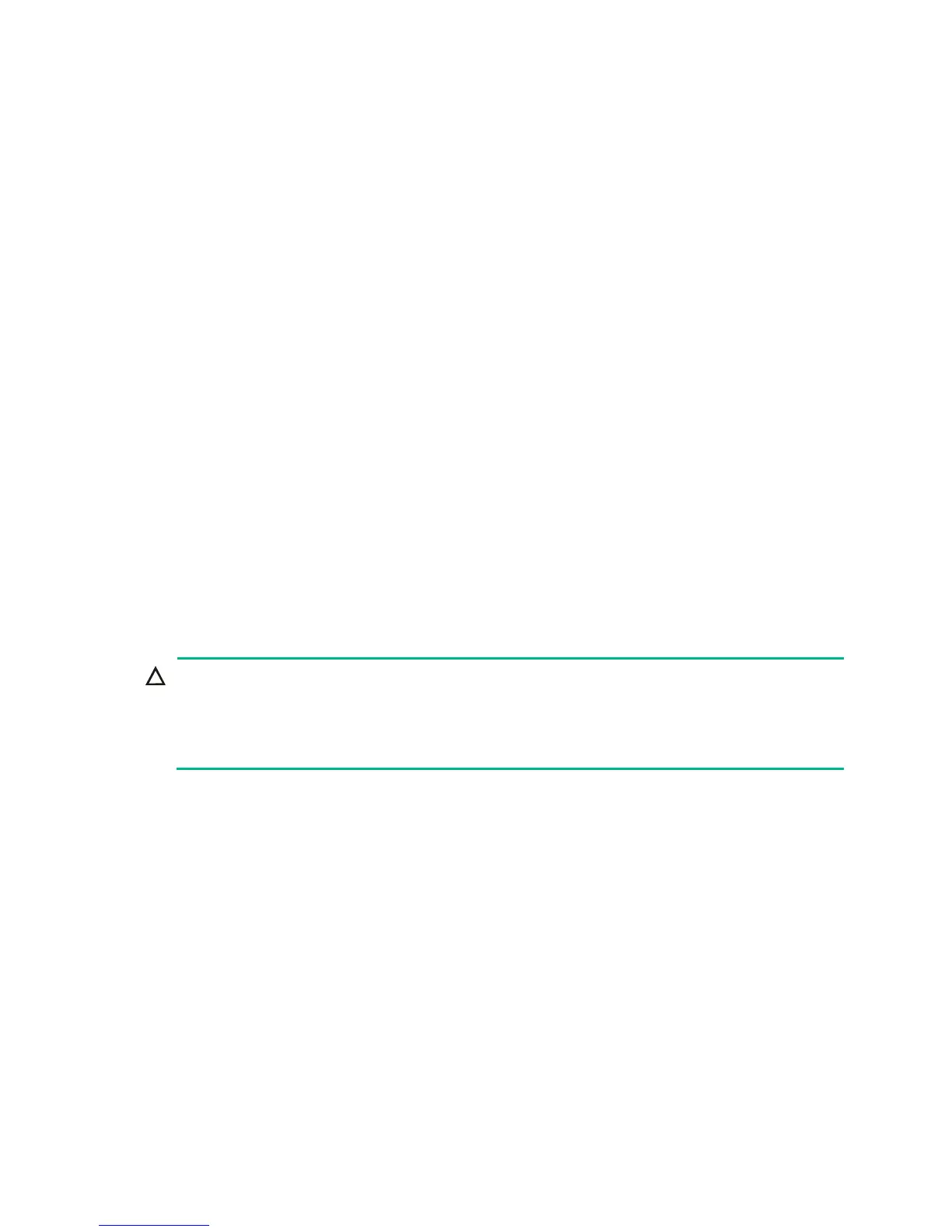34
Maintenance and troubleshooting
Power module failure
Symptom
The power module status LED on a power module is not steady green (active state) or flashing green
(standby state)
For more information about the LEDs on a power module, see HPE A58x0AF 650W AC (JC680A) &
650W DC (JC681A) Power Supplies User Guide..
Solution
To resolve the problem:
1. Verify that the power cord is connected correctly.
2. Verify that the power source is as required by the switch.
3. Verify that the operating temperature of the switch is in the acceptable range and the power
module has good ventilation.
4. If the problem persists, contact the Support.
To replace a power module, see "Installing/removing power modules."
Fan tray failure
CAUTION:
x You must install six fan trays of the same model: HPE X712 HV2 fan tray or HPE X711 HV2 fan
tray for the switch.
x The chassis and power modules use separate air aisles. Make sure the two aisles are not
blocked when the switch is operating.
Symptom
The status LED on a fan tray is steady orange and the system outputs alarm messages.
Solution
See "Installing/removing fan trays" to replace the fan tray. If the problem persists, contact the
Support.
