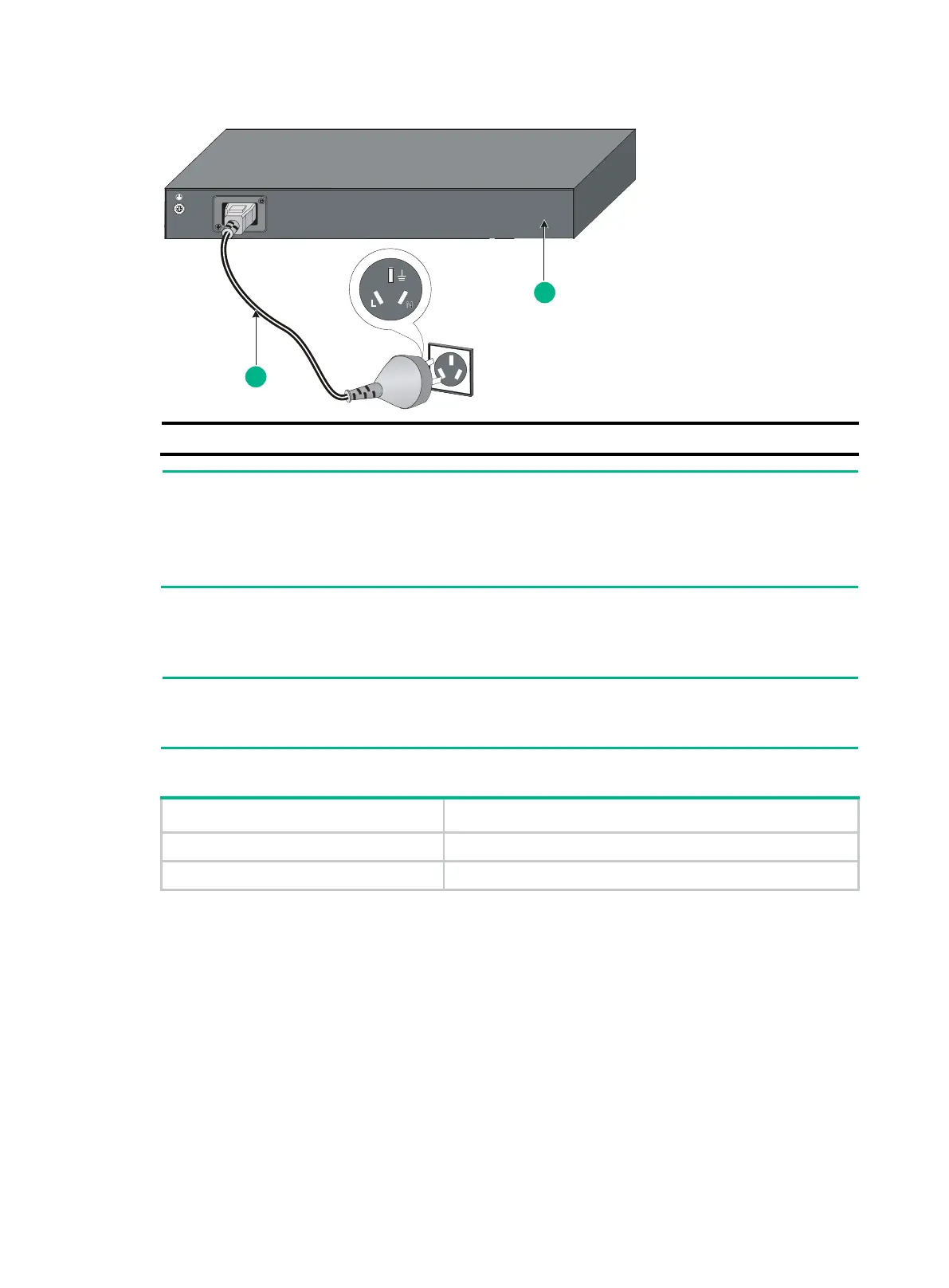10
Figure 10 Grounding the switch by using the AC power cord
(1) Power cord that has a PE terminal
If the ground contact in the power outlet is not connected to the ground, report the problem and
reconstruct the grounding system.
As a best practice to guarantee the grounding effect, ground the switch by connecting the
grounding cable provided with the switch to the grounding strip in the equipment room.
Connecting the power cord
Provide a circuit breaker for each power module and make sure the circuit breaker is off before
installation.
Table 5 Power cord connection procedures at a glance
Connection procedure reference
Connecting an AC power cord to the switch
+12 VDC RPS input (RPS800-A)
Connecting a DC power cord to the switch
Connecting an AC power cord to the switch
1. Wear an ESD wrist strap and make sure it makes good skin contact and is reliably grounded.
2. Connect one end of the AC power cord to the AC-input power receptacle on the switch.
3. Insert the cable tie through the cable bridge.
4. Use the cable tie to secure the AC power cord to the cable bridge.
5. Connect the other end of the power cord to the AC power outlet.
