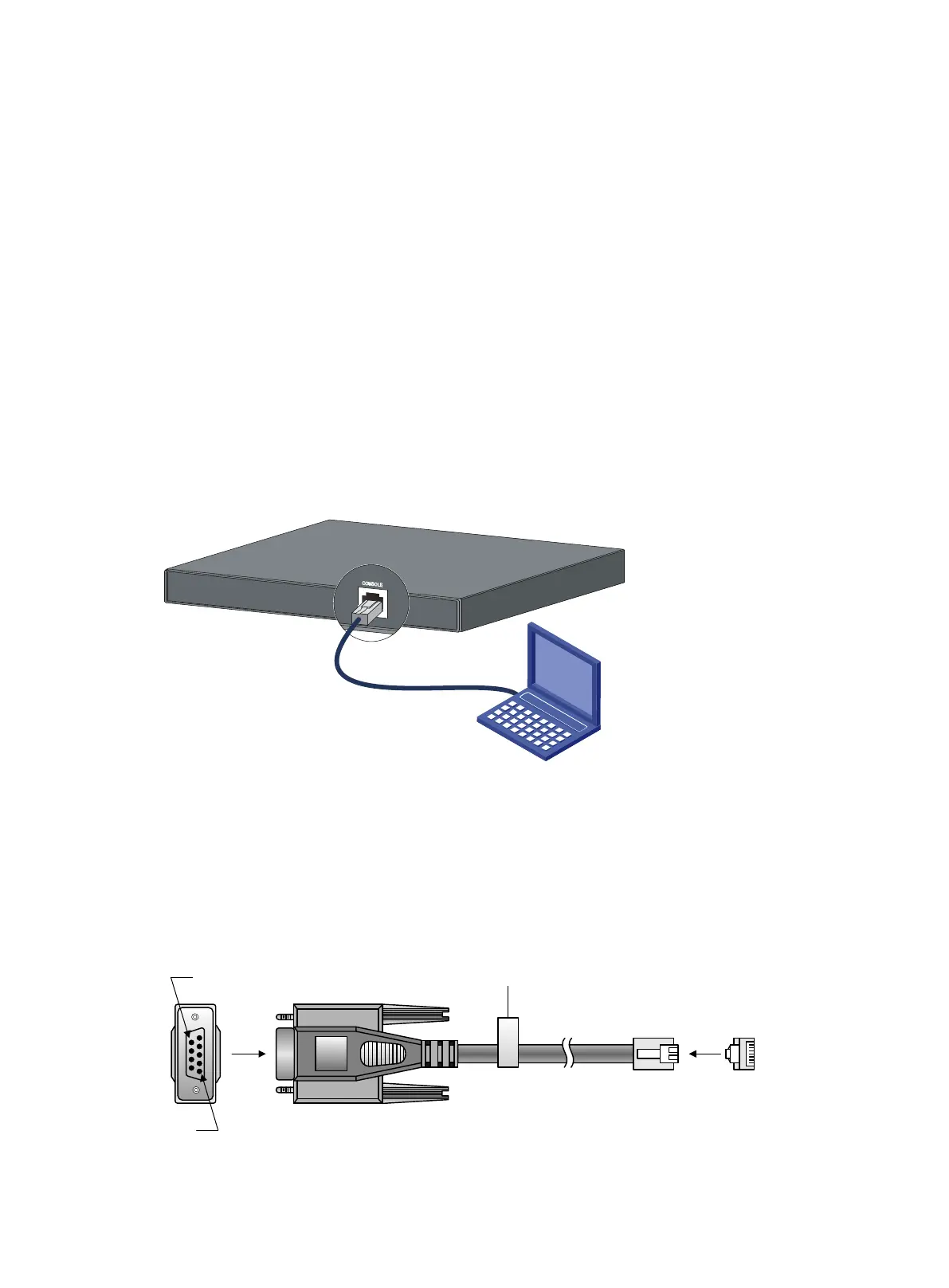13
Accessing the switch for the first time
You can use one of the following default methods to access the switch:
Logging in to the quick set-up CLI—For quick set-up of key device configuration.
Logging in to the Web interface—For detailed device configuration.
Logging in to the quick set-up CLI
Setting up the configuration environment
You can access the switch through the serial console port or the mini USB console port. As a best
practice, use the serial port to access the switch. To access the switch through the mini USB console
port, you need to prepare the mini USB console cable.
Only the mini USB console port takes effect if you connect both the serial console port and mini USB
console port.
Figure 15 Connecting the console port to a PC
Connecting the console cable
A console cable is an 8-core shielded cable, with a crimped RJ-45 connector at one end for
connecting to the console port of the switch, and a DB-9 female connector at the other end for
connecting to the serial port on the console terminal.
Figure 16 Console cable
Main label
1
8
B side
B
Pin 9
Pin 1
A side
A
