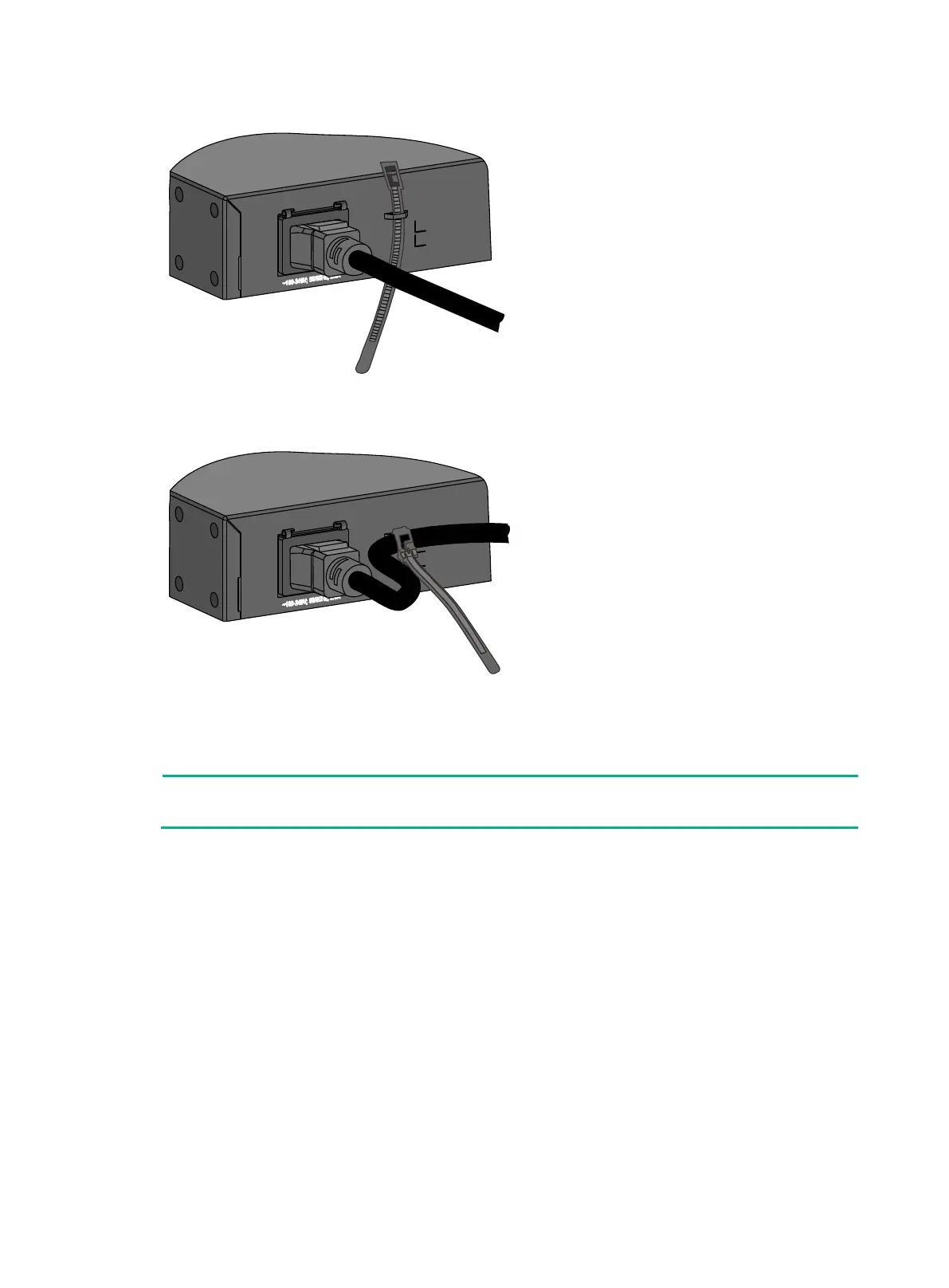11
Figure 11 Connecting an AC power cord to the switch (1)
Figure 12 Connecting an AC power cord to the switch (2)
Connecting a DC power cord to the switch
RPS power cords are required if the RPS power source is used.
To connect a DC power cord to the switch:
1. Wear an ESD wrist strap and make sure it makes good skin contact and is reliably grounded.
2. Remove the filler panel from the DC receptacle as shown in Figure 13. Install the filler panel if
no power cord is to be connected to the receptacle.
3. Correctly orient the plug at one end of the cable with the power receptacle on the power
module, and insert the plug into the power receptacle. See callout 1 in Figure 14.
If you cannot insert the plug into the receptacle, re-orient the plug rather than use excessive
force to push it in.
4. Tighten the screws on the plug with a flat-blade screwdriver to secure the plug in the power
receptacle. See callout 2 in Figure 14.
5. Connect the other end of the power cord to an external RPS power source.
