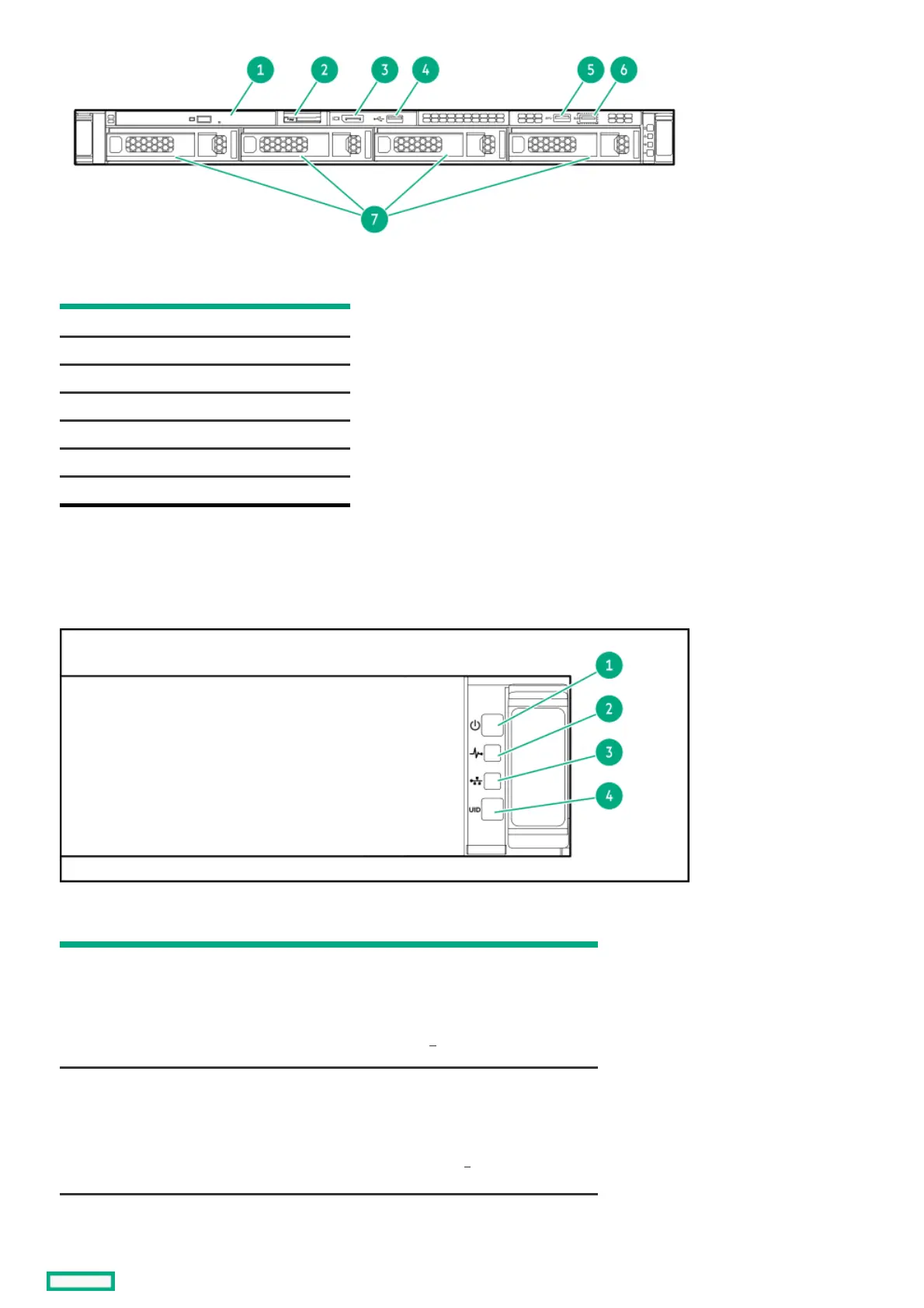ItemItem DescriptionDescription
1 Optical drive (optional)
2 Serial number/iLO information pull tab
3 Display port (optional)
4 USB 2.0 port (optional)
5 USB 3.2 Gen 1 port
6 iLO Service Port
7 Drive bays
Front panel LEDs and buttonsFront panel LEDs and buttons
ItemItem DescriptionDescription StatusStatus
1 Power On/Standby button
and system power LED
Solid green = System on
Flashing green = Performing power on sequence
Solid amber = System in standby
Off = No power present
2 Health LED Solid green = Normal
Flashing green = iLO is rebooting.
Flashing amber = System degraded
Flashing red = System critical
2
1
1
1
2
