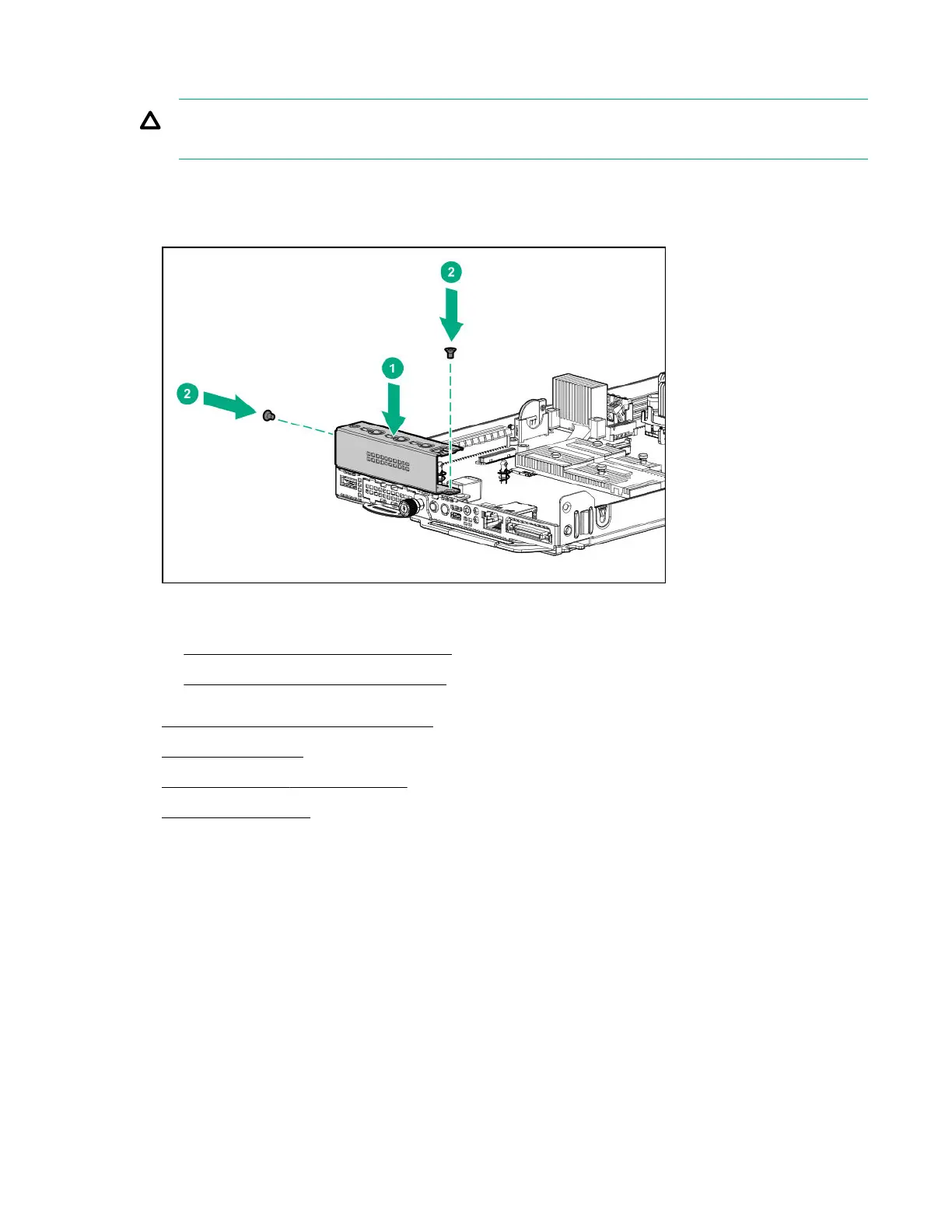Installing the primary PCI riser blank
CAUTION: To prevent improper cooling and thermal damage, do not operate the server unless
either riser blanks or riser cages are installed.
Procedure
1. Install the primary PCI riser blank.
2. Do one of the following:
• Install the secondary PCI riser blank.
• Install the secondary PCI riser cage.
3. If removed, install the bayonet board.
4. Install the air baffle.
5. Install the server into the chassis.
6. Power up the server.
Installing the primary PCI riser blank 33
