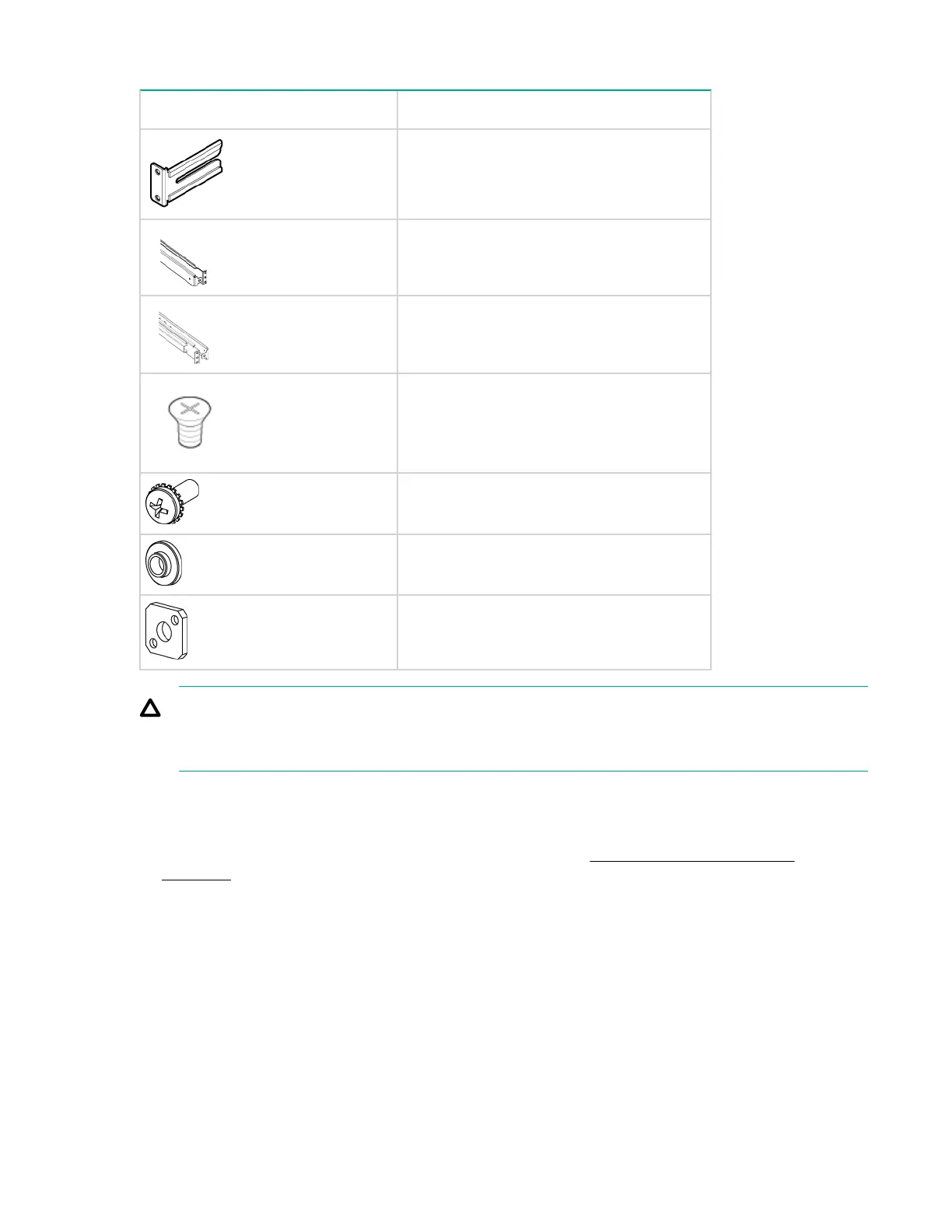Table 7: SAN Switch Rack Mount Kit hardware
Item Description
Two rear mounting brackets
A right inner rail and a right outer rail
A left inner rail and a left outer rail
Sixteen #8-32 x 5/16-inch Phillips flathead
SEMS screws
Twelve #10-32 x 1/2-inch Phillips panhead
screws with captive star lock washers
Eight #10 alignment washers
Eight #10 adapter washers
CAUTION:
For proper airflow, the SFP+ media side of the switch port-side must face the rear of the rack. This
allows cool air to enter the front of the rack and exit from the rear.
To install the switch in a rack:
Procedure
1. Verify that the required parts and hardware are available. See SAN Switch Rack Mount Kit
hardware.
2. Choose a mounting location for the switch in the rack.
38 Installing and configuring HPE 16Gb FC switches
