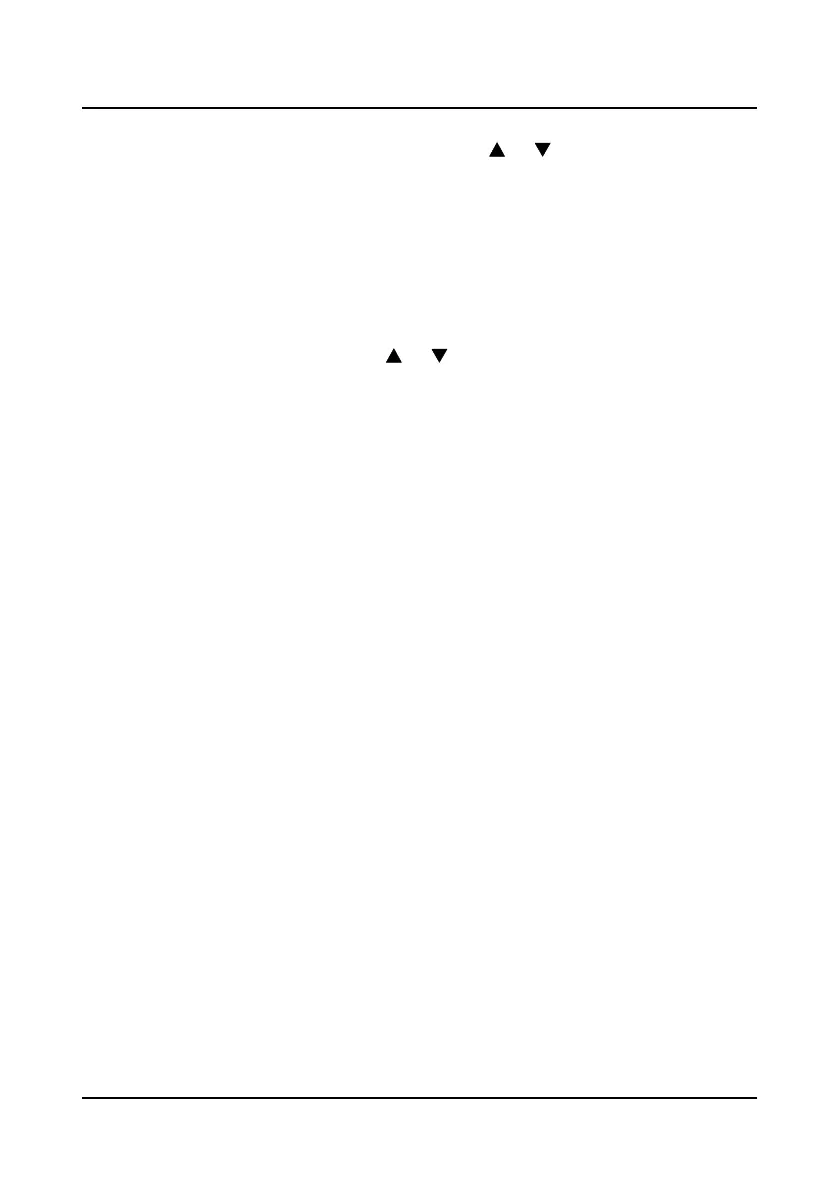Chapter 5 Operation Instructions Shenzhen Hpmont Technology Co., Ltd
―36― HD30 Series Inverters User Manual
Master setting frequency sources
0: Display panel digital setting, change the value by and keys. (Initial value is set by
F00.13)
1: Terminal digital setting, change the value by terminals UP/DN. (Initial value is set by F00.13)
2: SCI communication digital setting. (Initial value is 0)
3: Analogue setting
4: Terminal pulse setting (F15.05 = 53)
Auxiliary setting frequency sources
0: No auxiliary frequency
1: Digital setting 1, change the value by and keys. (Initial value is set by F19.03)
2: Digital setting 2, change the values by terminals UP/DN. (Initial value is set by F19.03)
3: Digital setting 3, SCI communication direct setting. (Initial value is 0)
4: Analogue setting
5: Terminal pulse setting (F15.05 = 53)
6: Process PID output setting
5.1.3 Inverter Status
HD30 inverter has three running status: Stop, Run and Motor parameters auto-tuning.
Stop: After the inverter is switched on and initialized, if no run command inputs or the stop
command is given, there is no output from U, V, W of the inverter. Therefore the RUN indicator
will flash.
Run: The inverter starts output after it receives the run command. The RUN indicator is lighting.
Motor parameters auto-tuning: If the inverter receives the run command by the function
parameter F08.06/F13.07 set as 1 or 2, the inverter will enter motor parameters auto-tuning
status. Then enters stop status if the auto-tuning process is completed.
