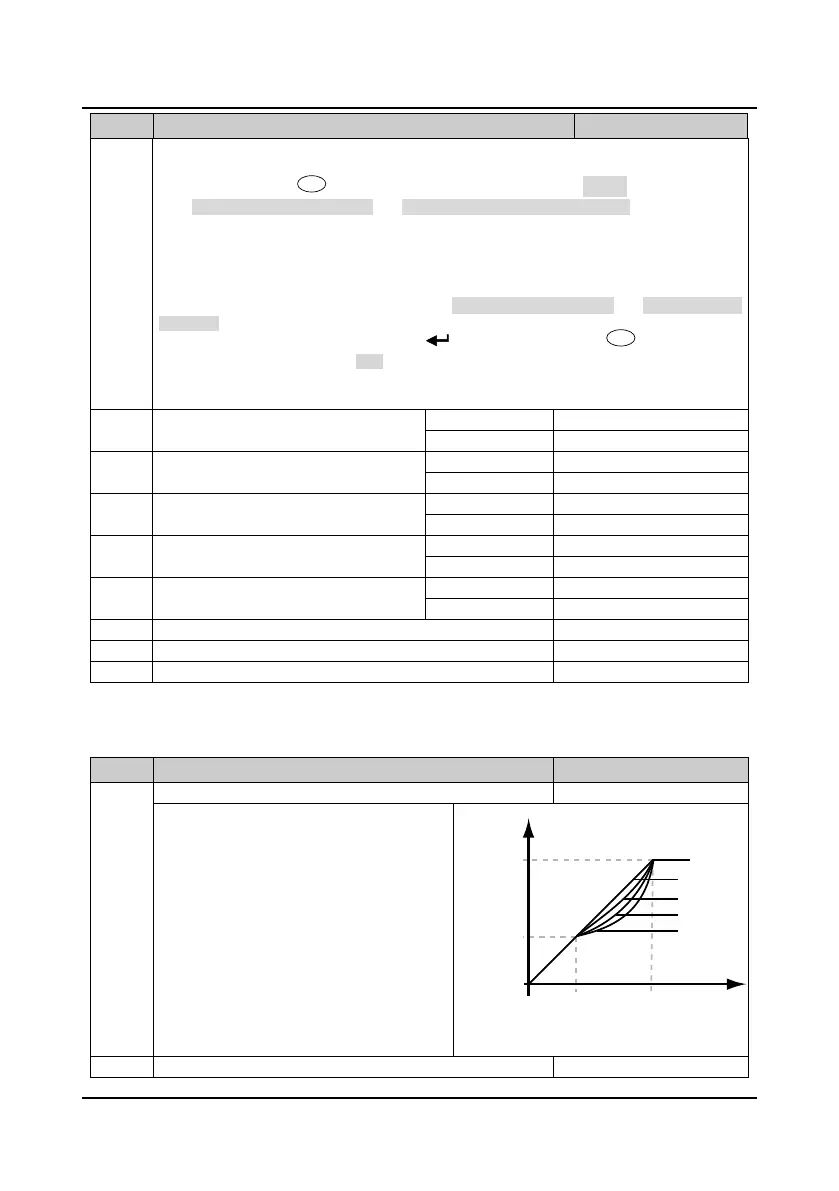Chapter 6 Function Introduction Shenzhen Hpmont Technology Co., Ltd
―74― HD30 Series Inverters User Manual
No. Name Description Range
factory setting
F08.09, F08.10 and F08.11.
• When the motor is in rotating status, oscillation, even overcurrent, might occur. In this case,
please press the key to stop auto-tuning and then adjust the F09.15
(oscollation-suppression mode) and F09.16 (oscollation-suppression factor) suitably to mitigate
the possible oscillation.
Note: The auto-tuning is enabled only in display panel control mode (F00.11 = 0).
Auto-tuning procedures:
1.Input correctly the motor parameters as per its nameplate (F08.00-F08.04).
2.When F08.06 is set as 2, please set the proper acceleration time 1 (F03.01) and deceleration time
1 (F03.02) and make sure the motor is disconnected with the load for security.
3.Set F08.06 as 1 or 2 firstly, then press the key, and therewith press key to start
auto-tuning. The LED will display “tunE”.
4.When the RUN indicator is flashing, it indicates that auto-tuning has been completed. At this time,
the inverter displays the parameters of stop status and F08.06 resets to 0.
Stator resistance of motor 1
5.5KW and below 0.00
99.99Ω
Rotor resistance of motor 1
5.5KW and below 0.00
99.99Ω
Leakage inductance of motor 1
5.5KW and below 0
9999mH
Mutual inductance of motor 1
5.5KW and below 0
5000mH
Idling exciting current of motor 1
5.5KW and below 0.00
99.99A
F08.13 Reserved
6.2.10 Group F09 V/f Control Parameters
No. Name Description Range
factory setting
F09.00 V/f curve selection of motor 1 0
4
0
It defines flexible V/f setting modes so as to meet
requirements of different load characteristics.
• Four preset curves and one user-defined
curve can be selected according to the setting
of F09.00.
0: Line. Shown as curve 0 in figure.
1: Square curve. Shown as curve 1 in the figure.
2: 1.2 exponential curve. Shown as curve 2 in the
figure.
3: 1.7 exponential curve. Shown as curve 3 in the
figure.
4: User-defined curve.
F09.01 V/f frequency value F3 of motor 1 F09.03
F08.03
0.00Hz
Output voltage
Output freq.
0
1
3
2
0
F08.01
F08.03
1/3 x F08.01
1/3 x F08.03
