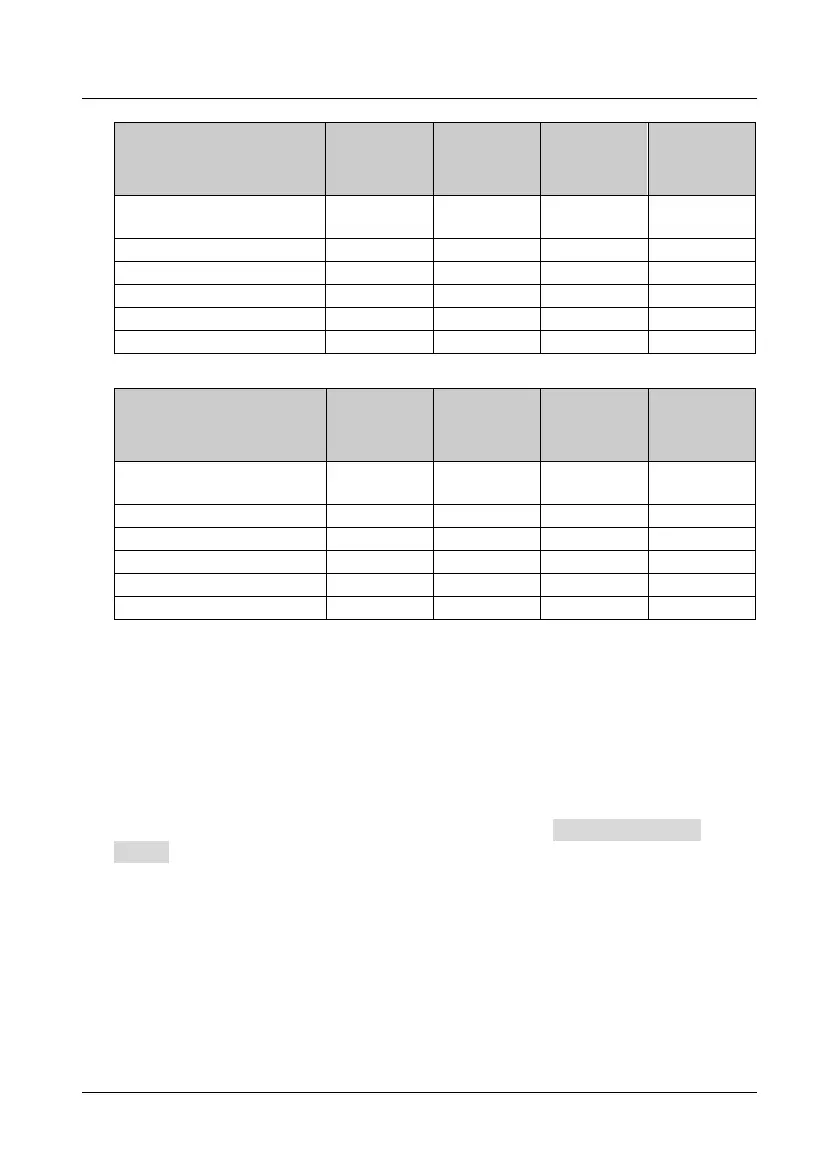MONT30 Starting Guide V1.0
16
Tabl e 5-5 The corresponding parameters of the four gear OD curve
OD Curve
Group F03
1st Gear
F03.01 -
F03.06
2nd Gear
F03.07 -
F03.12
3rd Gear
F03.13 - F03.18
4th Gear
F03.19 -
F03.24
OD start distance (distance)
OD start time (speed)
300 pulse
300ms
300 pulse
300ms
300 pulse
300ms
300 pulse
300ms
OD start speed 2.50Hz 3.00Hz 3.50Hz 3.50Hz
OD Acc. time 1.0s 1.2s 1.3s 1.4s
OD high speed 10.00Hz 15.00Hz 20.00Hz 24.00Hz
OD Dec. time 1.4 s 1. 6s 2.0s 2.0s
OD creep speed 2.00Hz 2.50Hz 3.00Hz 3.00Hz
Tabl e 5-6 The corresponding parameters of the four gear CD curve
CD Curve
Group F04
1st Gear
F04.01 -
F04.06
2nd Gear
F04.07 -
F04.1 2
3rd Gear
F04.1 3 - F04.1 8
4th Gear
F04.1 9 -
F04.24
CD start distance (distance)
CD start time (speed)
0 pulse
0ms
0 pulse
0ms
0 pulse
0ms
0 pulse
0ms
CD start speed 2.50Hz 3.00Hz 4.00Hz 4.00Hz
CD Acc. time 1.2s 1.5s 2.0s 2.0s
CD high speed 8.00Hz 12.00Hz 18.00Hz 22.00Hz
CD Dec. time 1.3s 1.6s 2.0s 2.0s
CD creep speed 1.00Hz 1.50Hz 1.50Hz 2.00Hz
Adjust Creep Distance
In distance control, you can adjust the creep distance of OD or CD.
•
Increase the creep distance (Dec. advance), increase F11.28 (OD), F 11.29 (CD).
•
Decrease the creep distance (Dec. delay), decrease F11.28 (OD), F11.29 (CD).
6. Connect to Elevator Control System
Set DIP switch S1&S2 = OFF&OFF (normal run mode), confirm F00.03 = 1 (terminal
control), then connect to the elevator control system.
