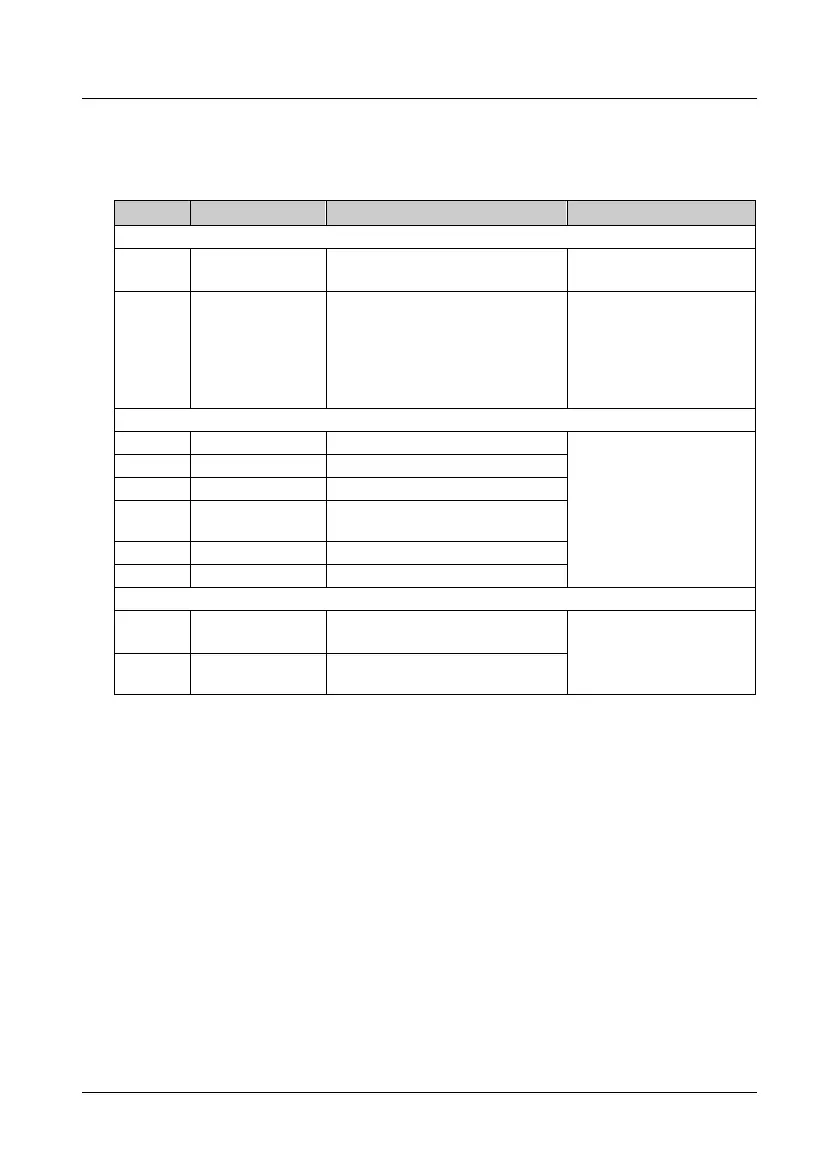MONT30 Starting Guide V1.0
12
5.1.3 Self-learning Related Parameters
The following table shows the parameters related to self-learning. Use the keypad
settings, see sections 5.2 and 5.3 for details.
Tabl e 5-4 Set parameters
Ref. Code Function Setting Range [Default] Remark
F00.02 OD and CD mode
0: Speed control [default]
1: Distance control
Syn. motor must be set to 1
F00.06 Motor control mode
1: Asyn. motor closed-loop vector
control
2: Syn. motor closed-loop vector
control
3: Asyn. motor flux vector control
According to the actual
setting
•
Asyn. motor: Set to 1 or 3
•
Syn. motor: Set to 2
Motor parameters
F01.00 Motor rated power 1 - 250W [50W]
Set according to motor
nameplate
•
F01.05 needs to be set for
distance control (with
encoder)
F01.01 Motor rated voltage 1 - 300V [220V]
F01.03
Motor rated
frequency
1.00 - 99.99Hz [50.00Hz]
F01.04 Motor rated speed 1 - 6000rpm [900rpm]
F01.05 Reduction ratio 1.00 - 9.99 [1.00]
Encoder parameters
F02.00 Encoder type
0: ABZ encoder [default]
1: Absolute encoder
Distance control (F00.02 = 1)
or Syn. motor, F02.00 and
F02.01 must be set
F02.01
Encoder pulses per
revolution
0 - 9999 [1024]
