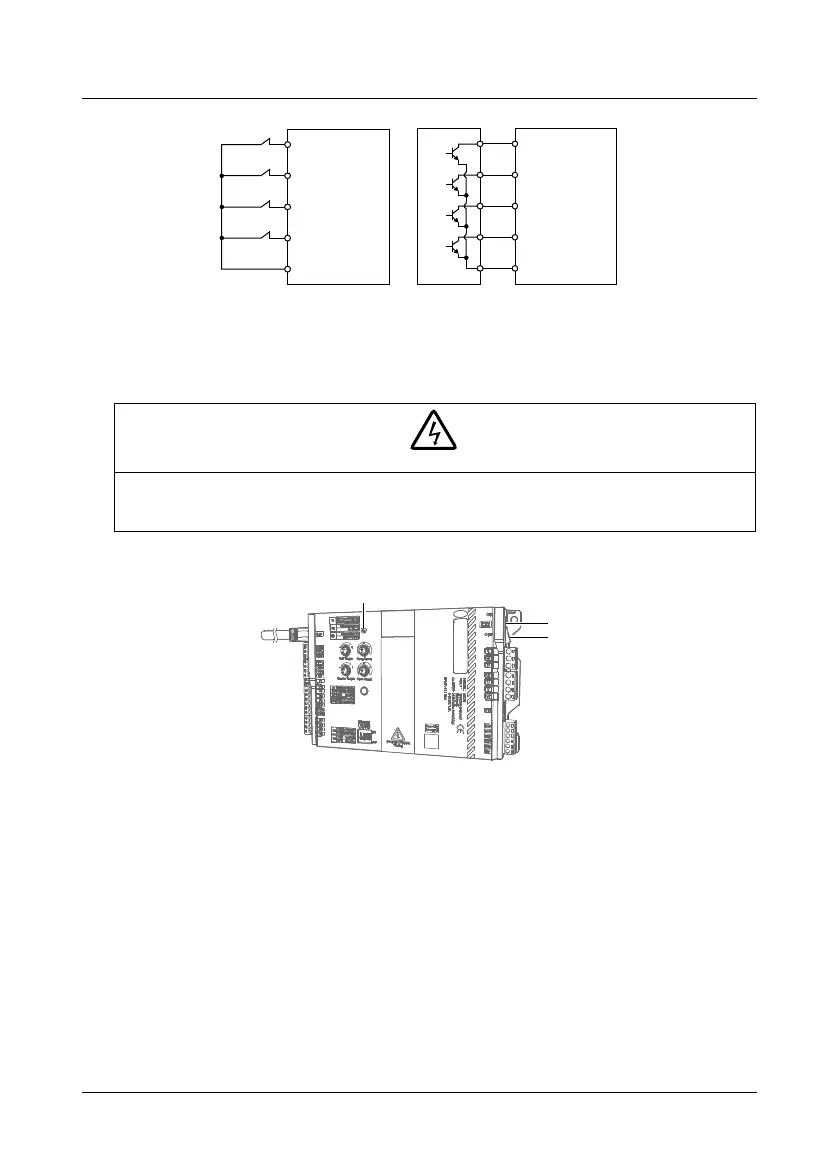MONT30 Starting Guide V1.0
9
DI terminal supports dry contact and NPN input.
Figure 3-8 DI terminal wiring (connect DI1 - DI4 by default)
4. Power on
•
After Power Switch is set to OFF, the power input 220V terminal still has high voltage.
Before disconnecting the external power supply, forbidden to touch, plug in or pull out the 220V
terminal, otherwise there is a danger of electric shock.
Power Switch is set to
ON, the indicator is always on (green or yellow), and the MONT30
is in stand-by state.
Figure 4-1 Power switch description
NPN
DI1
DI2
DI3
DI4
COM
DI1
DI2
DI3
DI4
COM
Dry
contact
External controller
ON
OFF
Indicator (green or yellow, keep on)
Power
Switch