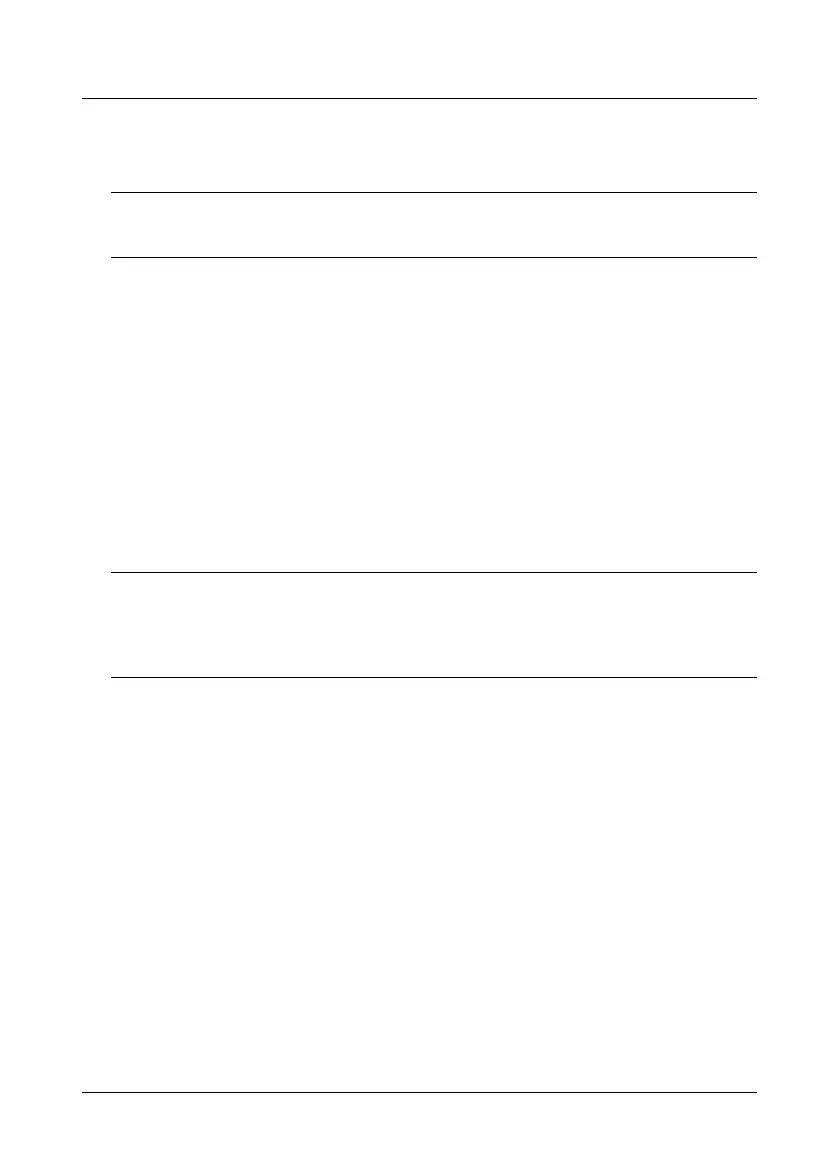MONT30 Starting Guide V1.0
2
2. Mechanical Installation
Note:
If you open the package and find that the door controller is incomplete or damaged,
please do not install the door controller.
2.1 Confirm Installation Environment
Confirm the installation environment meets the following requirements:
•
Do not install in places exposed to direct sunlight, humidity, or water droplets;
•
Do not install in places with flammable, explosive, corrosive gas and liquid;
•
Do not install in places with oily dust, fiber and metal powder;
•
Vertical installed on fire-retardant material with strong support;
•
Install at where the vibration is 3.5m/s
2
in 2 - 9Hz, 10m/s
2
in 9 - 200Hz (IEC 60721-3-3);
•
Install in places with the humidity is less than 95%RH and no condensation;
•
Confirm adequate cooling space for door controller to the running temperature
between -10 - +40
℃
;
•
The door controller meets IP20 and pollution level 2 (dry, none conducting dust
pollution).
Note:
1. Confirm the running temperature between -10 - +40℃. Installing in well-ventilated
places can improve the running reliability of the door controller.
2. If the running temperature exceeds 40°C, the door controller needs to be derated by 2%
for every 1°C increase. The Max. running temperature is 50°C.
