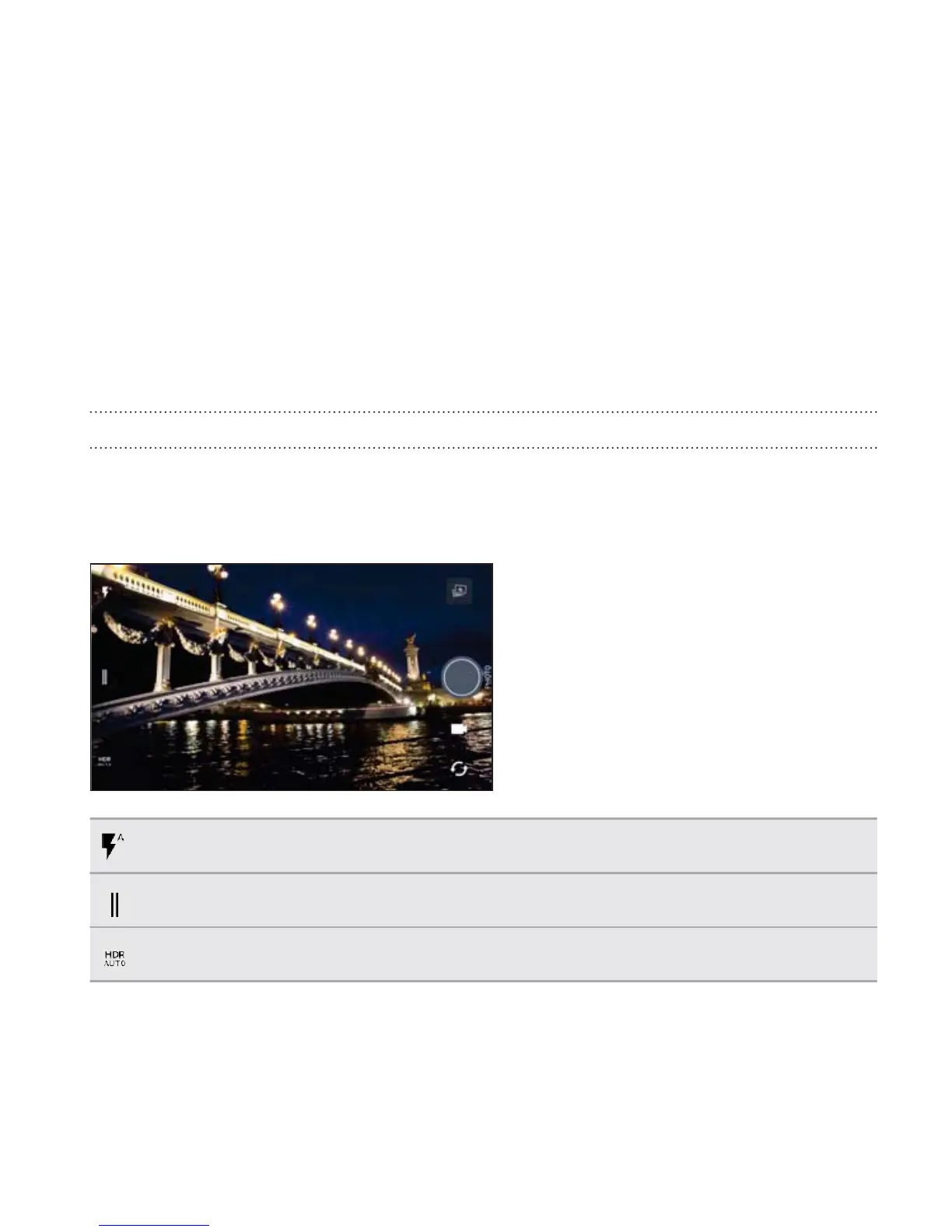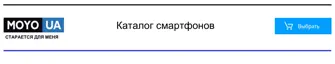Camera
Camera basics
Camera screen
Take great photos and videos with the camera.
On the Home screen, tap the camera icon to open the Camera app. You'll see Photo
mode, which is the default capture mode.
Switch between flash modes.
Open the slideout menu to select a capture mode and choose camera settings.
Toggle photo HDR between auto, on, and off.
Camera 105