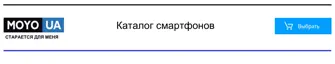2. Do one of the following:
To pin an item, press and hold it until you see
.
To unpin an item, press and hold it until the unpinning progress bar has
completed.
Adding apps to the HTC Sense Home widget
Add your favorite apps, shortcuts, or folders to the HTC Sense Home widget.
1. From the Home screen, tap
.
2. Press and hold the app, shortcut, or folder you want to add to the widget.
3. Drag the item to where you want in the HTC Sense Home widget.
The app, shortcut or folder will be added to the HTC Sense Home widget and pinned in
place.
Motion Launch
What is Motion Launch?
Motion Launch is a combination of a motion gesture followed by a finger gesture. Using
a combination of simple gestures, you can wake up to your Home screen,
HTC BlinkFeed, and more.
See the following:
Waking up to the lock screen on page 69
Waking up and unlocking on page 70
68 Your first week with your new phone
