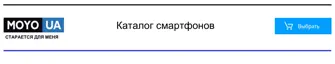Disabling an app
Apps, even if not used often, may be running in the background and downloading data.
If an app cannot be uninstalled, you can disable it.
1. From the Home screen, tap
, and then find and tap Settings.
2. Tap App manager.
3. Tap the app, and then tap Disable.
Controlling app permissions
When you open apps the first time, you'll be prompted to grant them permissions to
access certain data or features, such as contacts or the microphone. This gives you
more control over which apps have authorized access.
If you suspect a certain app of being malicious or requesting unnecessary
permissions, you should choose Deny to protect your phone.
If you choose Deny in a trusted app, you may not be able to use the app or
access its full functionality. When this happens, go to Settings to change the
app permissions.
1. From the Home screen, tap
, and then find and tap Settings.
2. Tap App manager.
3. Tap the app you want to configure, and then tap Permissions.
4. Choose which permissions you want to turn on.
Settings and security 257
