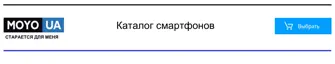Android Pay
Android Pay
Make HTC 10 your convenient mobile wallet with Android Pay.
Just add your payment cards to Android Pay and pay for goods and services instantly
using HTC 10. Look for the Android Pay logo at stores and establishments in your
location.
For more information about Android Pay, visit www.android.com/pay/.
If Android Pay is not preloaded in your phone, you can download and install it
from Google Play.
Adding a payment card
Add your payment cards to HTC 10 to start using Android Pay.
You'll be required to set up a screen lock before you can use Android Pay. For
details, see Setting a screen lock on page 74.
1. From the Home screen, tap
, and then find and tap Android Pay.
138 Google Photos and apps
