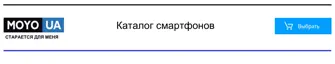Making a call with your voice
Call a contact hands-free using your voice.
1. On the Home screen, tap the phone icon to open the Phone app.
2. Tap
.
3. Say the name of contact you want to call. For example, say "&DOO
>SHUVRQVQDPHLQSKRQHERRN@."
4. Follow screen instructions to make the call.
Dialing an extension number
To skip voice prompts when dialing an extension number, do one of the following:
After dialing the main number, press and hold * . A comma () is added to the
number you are dialing. Enter the extension number, and then tap the call
button. You will be connected to the mainline and then to the extension
number.
After dialing the main number, press and hold # to add a semicolon (). Enter
the extension number after the semicolon , and then tap the call button. After
connecting to the main line, tap Send to dial the extension number.
You can save phone numbers with an extension in the People app.
Phone calls 179
