

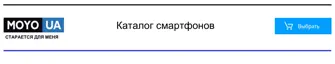


Do you have a question about the HTC 10 and is the answer not in the manual?
Guide to initial setup of HTC 10 after switching on or factory reset, including connection and account setup.
Instructions on using HTC Transfer Tool to migrate data from an Android phone to HTC 10.
Steps to sync and transfer contacts or photos from an iPhone to HTC 10 using iCloud.
Methods for individually adding contacts and content via computer sync, Google, social networks, and work accounts.
Ways to transfer media files between HTC 10 and a computer using USB or HTC Sync Manager.
How to quickly access and manage settings like Wi-Fi and Bluetooth via the Quick Settings panel.
Guide to accessing and changing basic phone settings like ringtone, Wi-Fi, and accounts.
Details on using the fingerprint scanner for unlocking and accessing phone features.
Introduction to fundamental phone operations and the Home screen layout.
Explanation and setup of the HTC Sense Home widget for personalized app access.
Overview of phone gestures for actions like answering calls and muting.
Guide to setting up and managing the phone's lock screen for security.
Information on managing and viewing notifications via the panel and LED.
Instructions for text input, selection, copying, pasting, and sharing.
Guide to customizing phone appearance with themes, wallpapers, and icons.
Options for choosing between Classic and Freestyle home screen layouts.
Instructions on setting and managing Home screen and lock screen wallpapers.
Customizing the launch bar, adding widgets, and using stickers as app shortcuts.
Managing apps, including arranging, showing/hiding, and grouping into folders.
Setting ringtones, notification sounds, and alarms, and adjusting volumes.
Introduction to the camera interface, modes, and basic functions.
Tips and options for taking better selfies and group photos.
Guide to using Zoe camera for capturing living moments with photos and video.
Instructions for taking panoramic photos for wider landscape shots.
How to record videos with a fast motion effect using Hyperlapse mode.
Manual adjustment of camera settings like white balance, exposure, and ISO.
What you can do with Google Photos, including viewing, editing, and sharing media.
Getting instant information and setting up personalized cards with Google Now.
Searching for information on HTC 10 and the web using keywords or voice.
Overview of essential Google applications for productivity and entertainment.
Using HTC 10 as a mobile wallet with Android Pay for instant payments.
Managing battery settings, checking usage, and extending battery life.
Understanding phone storage, storage cards, and USB storage options.
Managing online sync, backing up data, and resetting the phone.
Using HTC Sync Manager to manage media and transfer data between phone and computer.
Procedures for restarting and performing factory resets on HTC 10.
Introduction to HTC BlinkFeed for news, status updates, and personalized content.
Steps to enable or disable HTC BlinkFeed, depending on Home screen layout.
Getting restaurant recommendations through HTC BlinkFeed.
Personalizing HTC BlinkFeed by adding news sources, apps, and social networks.
Setting the Highlights feed to display items from favorite news sources and apps.
How to post status updates from HTC BlinkFeed to social networks.
Placing calls quickly using Smart dial by searching contacts or call history.
Making hands-free calls using voice commands.
Skipping voice prompts when dialing extension numbers.
Checking and returning missed calls from the status bar or call history.
Setting up and using speed dial for one-tap calling.
Instructions for making emergency calls, even without a SIM card or signal.
How to answer or ignore incoming calls using screen gestures or buttons.
Using Call History to check missed, dialed, and received calls.
Composing and sending text or multimedia messages using the Message+ app.
Steps to send a standard text message (SMS).
Instructions for sending multimedia messages (MMS), including attachments.
How to send group SMS or MMS messages to multiple contacts.
Continuing to compose a message that was automatically saved as a draft.
Replying to individual messages or conversations.
How to forward a received message to another contact.
Options for deleting individual messages or entire conversations.
Overview of the People app and managing your contact list.
Storing and editing your personal contact information for easy sharing.
Steps to add new contacts to your phonebook.
Avoiding duplicate entries by merging contact information from various sources.
Methods for sending your contact information or that of others.
Organizing contacts into groups for quick messaging or emailing.
Managing private contacts to hide their details on incoming calls.
Accessing and viewing email messages in your inbox and folders.
Customizing inbox tabs to quickly find and manage email messages.
Composing, sending, and managing email messages with attachments and priority.
Reading, expanding conversations, and replying to email messages.
Sorting, moving, and deleting email messages.
Searching for specific emails by keywords, sender, or content.
Flagging emails and setting Out of Office replies for Exchange accounts.
Setting up additional email accounts, including Exchange ActiveSync and POP3/IMAP.
Managing mobile data connection, including turning it on/off and roaming.
Tracking data usage for apps and monitoring monthly allowances.
Connecting to Wi-Fi networks, turning Wi-Fi on/off, and managing settings.
Setting up and connecting to virtual private networks (VPNs).
Sharing your phone's data connection with other devices via Mobile Hotspot.
Using USB tethering to provide Internet access to a computer from HTC 10.
Wirelessly streaming media from HTC 10 to speakers or TVs.
Turning Bluetooth on/off and connecting Bluetooth devices like headsets.
Using NFC for instant content sharing between NFC-capable devices.
Enabling HTC BoomSound with Dolby Audio for enhanced speaker audio.
Activating HTC BoomSound with Dolby Audio for headphone audio.
Customizing headphone listening experience with personalized audio profiles.
Enabling or disabling location sources for finding your location on HTC 10.
Configuring Do not disturb mode to reject calls and silence alerts.
Turning Airplane mode on or off to disable wireless radios.
Adjusting screen brightness manually or automatically.
Enabling or disabling touch sounds and vibration feedback.
Disabling apps that cannot be uninstalled.
Managing app permissions for data and feature access.
Choosing default applications for web browsing, messaging, and more.
Protecting the nano SIM card by assigning a Personal Identification Number (PIN).
Overview of features for easy access and use of apps and functions.
| Display | 5.2 inches, Super LCD5, 1440 x 2560 pixels |
|---|---|
| Processor | Qualcomm Snapdragon 820 |
| RAM | 4 GB |
| Internal Storage | 32 GB / 64 GB |
| Battery | 3000 mAh, non-removable |
| Operating System | Android 6.0.1 (Marshmallow), upgradable to Android 8.0 (Oreo) |
| Weight | 161 g (5.68 oz) |
| SIM | Nano-SIM |
| Colors | Carbon Gray, Topaz Gold, Glacier Silver, Camellia Red |
| Technology | GSM / HSPA / LTE |
| 2G bands | GSM 850 / 900 / 1800 / 1900 |
| 3G bands | HSDPA 850 / 900 / 1900 / 2100 |
| 4G bands | LTE band 1(2100), 3(1800), 5(850), 7(2600), 8(900), 20(800) |
| Speed | HSPA 42.2/5.76 Mbps, LTE-A (3CA) Cat9 450/50 Mbps |
| Protection | Corning Gorilla Glass 3 |
| GPU | Adreno 530 |
| Sensors | Fingerprint (front-mounted), accelerometer, gyro, proximity, compass, barometer |
| USB | USB Type-C 3.1 |
| Rear Camera | 12 MP, Laser autofocus, OIS |
| Front Camera | 5 MP, f/1.8, OIS, 23mm (wide) |
| Dimensions | 145.9 x 71.9 x 9 mm |
| Connectivity | Wi-Fi 802.11 a/b/g/n/ac, Bluetooth 4.2, NFC |
| Other Features | BoomSound Hi-Fi edition |