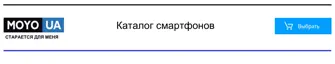RAW enhancement
With RAW image enhancement, you can take your photos to a whole new level. After
snapping a shot in Pro mode, the camera saves a RAW file in DNG format. The RAW file
provides more image information for post processing in the Google Photos
™
app or a
graphics program on your computer. See Taking a RAW photo on page 122.
Hyperlapse
Hyperlapse lets you speed up the action up to 12 times, and select sections of the video
to change its speed. See Recording a Hyperlapse video on page 120.
The best from HTC and Google Photos
To give you the best experience from HTC and Google
®
apps yet still provide optimal
storage out of the box, HTC is starting to minimize preloading duplicate apps. One
example is HTC Gallery. Instead of preloading this app, HTC has extracted its unique
features to make them accessible from Google Photos. In HTC 10, you can use HTC's
special photo and video editing tools right from Google Photos.
With Google Photos, manage your photos and videos, back them up to your cloud
storage, and enjoy all of its cool features. For details, see What you can do on Google
Photos on page 124.
What's different with the onscreen keyboard
HTC is using TouchPal as the onscreen keyboard for HTC 10 due to its popularity and
extensive features.
Here are some of the features you'll enjoy with the TouchPal keyboard:
16 Features you'll enjoy

