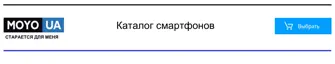To switch between email accounts or view email messages from all your
accounts, tap .
To change an email account's settings, select the account first and then
tap > Settings.
Organizing your inbox
Do you have a big pile of email messages in your inbox? Organize your email messages
into tabs and quickly find the messages you want.
1. Switch to the email account that you want to use.
2. In the inbox, tap
> Edit tabs.
3. Select the tabs you want to add to the inbox.
Email 209
