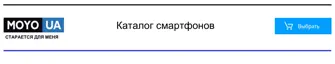Tips for capturing better photos
To get better captures with the Camera app, here are some tips on what to do while
taking your shots.
Improving focus
The laser auto focus intelligently finds the best shot based on its position and
pointed direction. Tapping the screen to focus uses the image contrast to
dynamically readjust, which is sometimes desirable if you wish to take a macro
to get an off-center bokeh effect or take photos while you're moving.
To change the focus, on the Viewfinder, tap the subject you want to focus on.
If the subject is moving, on the Viewfinder, press and hold the subject to lock
the focus.
Taking well-lit photos
To focus on a specific subject, just tap on it. To manually adjust the exposure,
tap the screen and then drag your finger up or down.
If there are parts of the image that are in shadows and others are in highlights,
use HDR to capture multiple shots of different exposures and combine them
into one shot. Keep HTC 10 steady or place it on a level surface when using
HDR.
When taking a panoramic photo, consider the whole scene and focus on an
object that has a neutral tone to help keep the exposure balanced in the
composite image.
110 Camera
