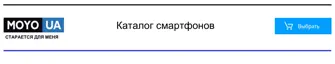Applying skin touch-ups with Live Makeup
Touch up your skin before taking your selfie. Live Makeup smoothens your skin in real
time.
Live Makeup is disabled when auto HDR is on.
1. On the Home screen, tap the camera icon to open the Camera app.
2. Switch to Selfie Photo mode. See Choosing a capture mode on page 106 for
details.
3. To change the skin smoothing level, drag the adjustment bar slider.
The adjustment bar is shown on the Viewfinder screen by default. To hide it,
tap to open the slideout menu, and then tap Makeup.
Using Auto Selfie
Keep still to take an auto selfie—or just smile! You just need to turn this feature on in
the camera settings.
1. On the Home screen, tap the camera icon to open the Camera app.
2. Switch to Selfie Photo mode. See Choosing a capture mode on page 106 for
details.
3. Tap
to open the slideout menu.
4. Tap Settings > Camera options.
116 Camera
