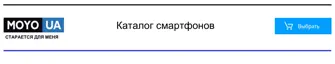4. Tap to switch to RAW capture, and then tap .
To switch back to JPEG capture, tap
to open the slideout menu, and then tap .
How does the Camera app capture RAW photos?
The Camera app captures a photo in both the DNG RAW format and JPG format.
Digital Negative (DNG) is an open-standard lossless RAW image format. Since a RAW
file is typically 2 to 6 times larger than a JPEG file and is not viewable in most photo
viewer apps, a photo is captured in both DNG and JPG formats. When you use the
Google Photos app, you'll see a
icon on a photo to indicate that there is a DNG RAW
format version of the file.
RAW photos are not processed when captured to preserve most of the original image
data—such as dynamic range—so you can adjust lighting or make professional
adjustments using advanced editing tools. After making adjustments, save the RAW
photo as a JPG file if you want to print or share it.
Camera 123
