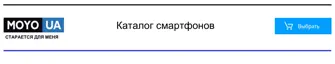Without having to open the slideout menu, you can easily switch back to Photo or
Video mode from other modes by tapping or below the shutter button. You can
also just tap
to quickly switch between the front and main camera.
See Camera on page 105.
Laser focus
With the laser focus, HTC 10 lets you take rapid shots with remarkable detail.
Record videos in high resolution audio
Record video in the camera with 24-bit high resolution audio. See Turning on high
resolution audio on page 112 for details.
14 Features you'll enjoy
