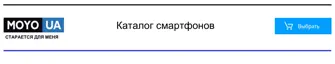Editing a group
1. On the Groups tab, press and hold the group, and then tap Edit group.
2. You can:
Change the group name. You can only change the name for groups that
you have created.
Add more contacts to the group. Tap
> Add contact to group.
Select the contacts you want to remove from the group.
3. Tap Save.
Removing contact groups
1. On the Groups tab, tap > Edit groups.
2. Select the contact groups you want to remove.
3. Tap Save.
206 People
