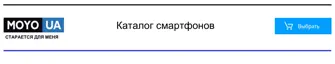Choosing which notifications to display on HTC Ice View
Set the type of app notifications you want to see on HTC Ice View—which include Mail,
Messages, Phone, and more.
You may need to insert your phone into HTC Ice View and double-tap the
case to activate or show the Ice View app.
1. From the Home screen, tap
, and then find and tap Ice View.
2. Tap Manage app notifications.
3. Choose which app notifications you want to show or hide.
Not seeing recent calls on HTC Ice View?
By default, up to 10 different received or dialed numbers will be displayed on HTC Ice
View.
If you've set a screen lock with credentials, open the Ice View app, and then select
Show call history to display recent calls.
Launching the camera from HTC Ice View
You can open and use the Camera app directly on HTC Ice View.
1. Lift the phone in portrait orientation.
2. Immediately swipe down twice on HTC Ice View.
Other apps 219
