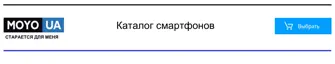FOTA
See Software update
Freestyle layout 90
G
Gestures
- motion gestures 53
- touch gestures 56
Gmail 136
Google apps 136
Google Chrome
- Google Drive 136
Google Maps 136
Google Now 129, 130, 132
- setting up 130
- turning off 132
Google Play
- installing apps 47
- refund 50
Google Voice Search 135
GPS (Global Positioning System)
See Location settings
Group messaging 191
H
Hands free 240
Hard reset
See Factory reset
HDR 114
Headphones
See Bluetooth
hearing impaired
- hearing aids 261
- sidetone 261
Home screen
- adding or removing widget panel 94
- apps 98
- arranging widget panels 95
- changing your main Home screen 95
- classic layout 90
- feeds 170
- folder 100
- freestyle layout 90
- launch bar 96
- shortcuts 98
- wallpaper 91
- widget panel 51
- widgets 97
HTC BlinkFeed
- about 170
- adding regional editions 175
- deleting items 177
- posting to social networks 177
- selecting feeds 173
- setting up custom topics 174
- showing social network and app feeds 174
- turning on or off 171
HTC Clock 221
- setting an alarm 221
HTC Connect
- about 234
- streaming music to speakers 236, 238
- streaming music, videos, or photos to media
devices 235
HTC Sense version 44
HTC Sync Manager 163
Hyperlapse 120
272 Index
