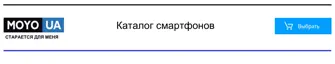Two-finger swipe
Swipe down from the status bar using two fingers to access Quick
Settings.
Three-finger swipe
Swipe up the screen with three fingers and
HTC Connect
®
streams music or video from HTC 10
to your speakers or TV respectively. You can also
share streaming media from apps such as YouTube
®
.
Swipe down to disconnect from your speakers or
TV.
Your first week with your new phone 61
