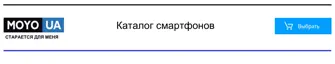How can I type faster?
The onscreen keyboard of your phone is highly customizable. You can modify its
settings and options to enhance your typing experience.
Here are some tips that you could try:
Switch to landscape mode.With two fingers, swipe down from the status bar
and check if Auto rotate is turned on. Open the app you need, and then tap a
text field to show the keyboard. Turn your phone sideways to bring up a bigger
keyboard.
You can then tap
> Split.
82 Your first week with your new phone
