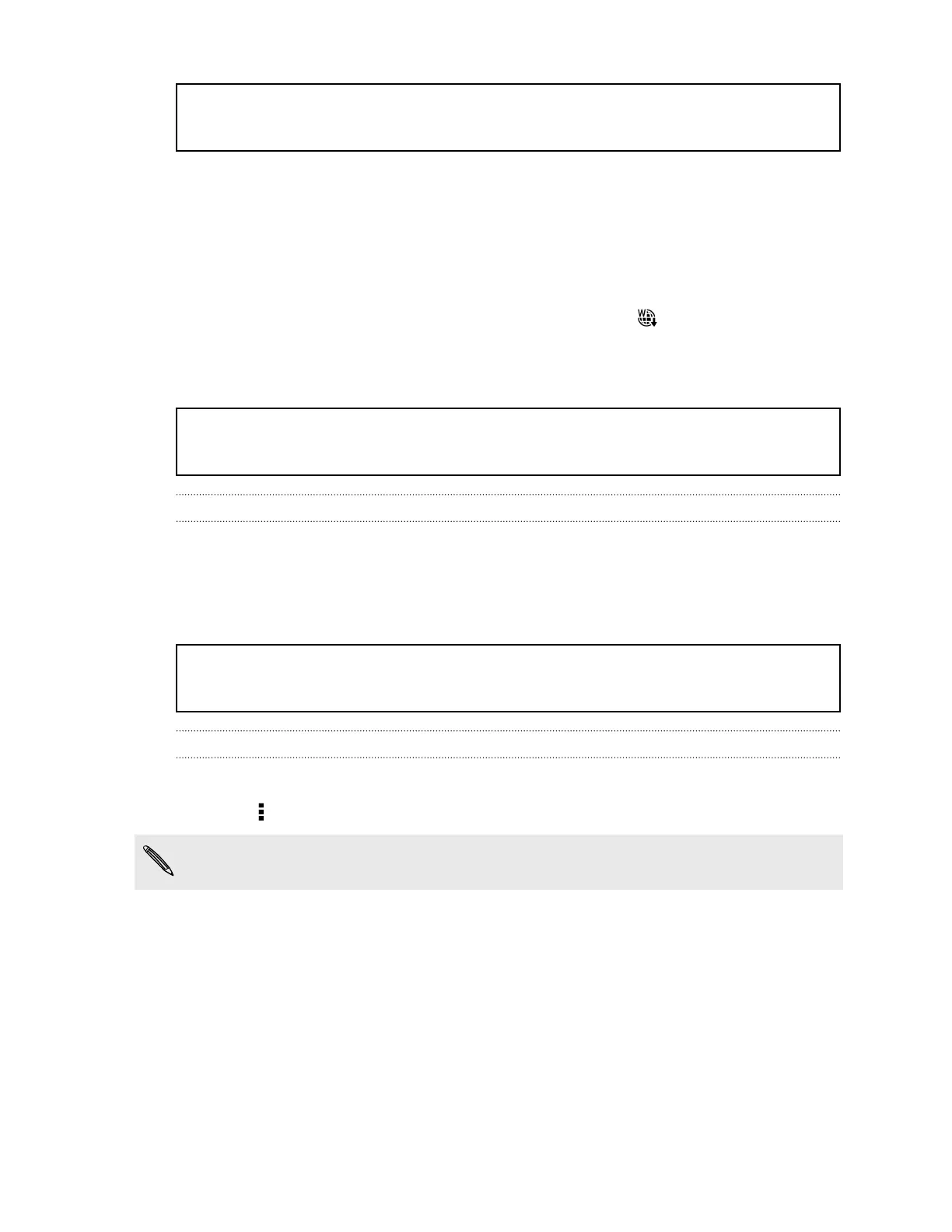Title messages Viewing push messages
Identifier GUID-9671C174-154D-41AE-A7B7-E281B8B851FC
Version 5
WAP push messages
WAP push messages contain a web link. Often, the link will be to download a file that
you have requested from a service provider. Open only links from sources that you
trust.
When you receive a WAP push message, a notification icon
is displayed in the
status bar.
Title messages Opening and reading a new push message
Identifier GUID-25D2B981-EA8A-454F-BE0C-ABA762C5893F
Version 3
Opening and reading a new WAP push message
1. Open the Notifications panel, and then tap the push message notification.
2. Tap Visit website.
Title messages Viewing all your push messages
Identifier GUID-6F65763A-7F16-4D28-A6ED-E2411371DDD9
Version 4
Viewing all your WAP push messages
1. Open the Messages app.
2. Tap > Push messages.
You can only see this option if you've previously received WAP push messages.
100 Messages