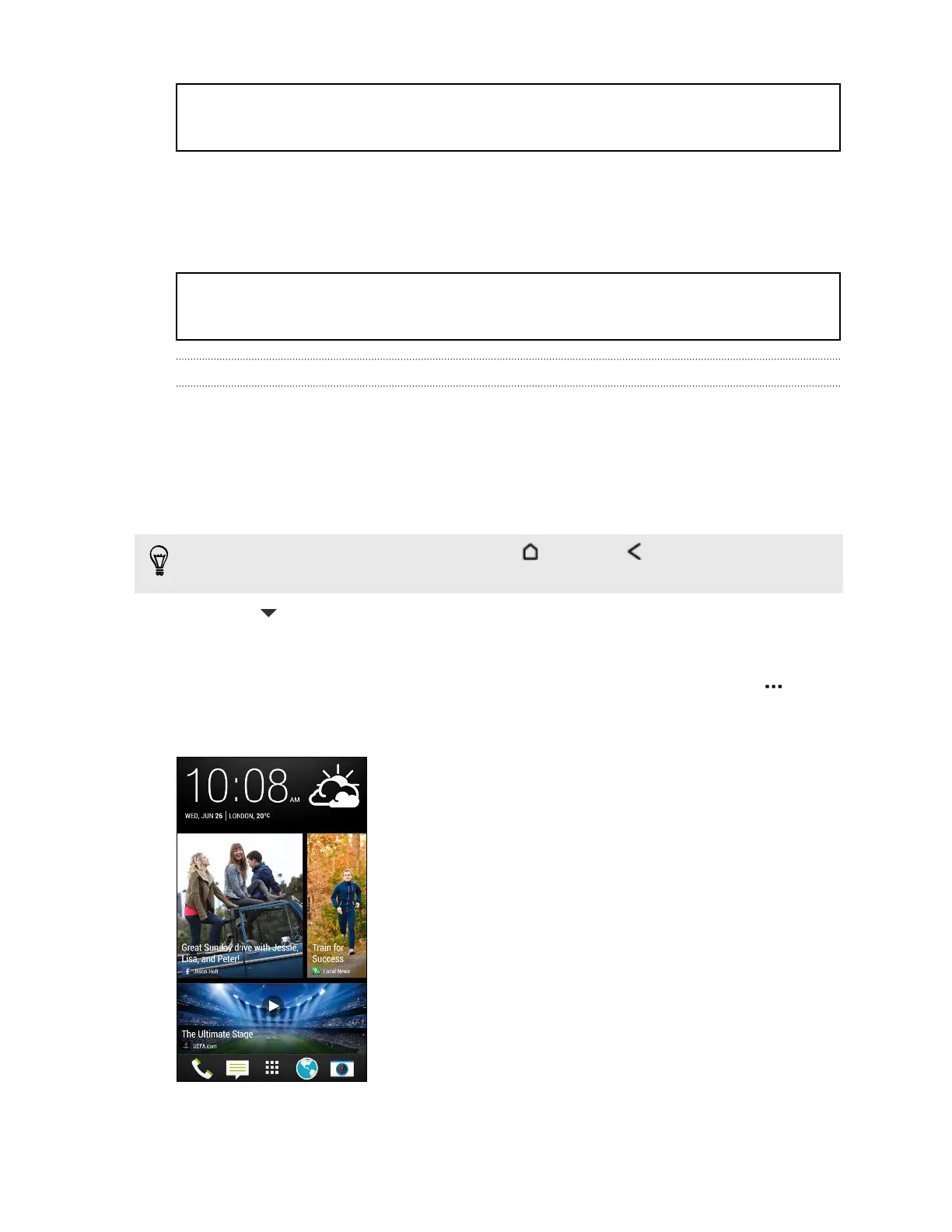Title
Identifier
Version
Home screen feeds
Title home_screen Your dynamic Home screen
Identifier GUID-752665D7-847B-4D93-A89A-EDC04A347024
Version 8
Checking feeds on your Home screen
Stay in touch with friends or get the latest about your interests right on your Home
screen. Set up which social networks, news sources, and more will appear.
§ Tap a tile to view more details or to comment on a post or status update.
§ Scroll to the top and pull down on the screen to manually refresh the stream.
This also shows icons for posting on social networks, searching, and more.
In the Feeds view, you can press either the button or button or tap the
status bar to scroll to the top.
§ Tap to choose the type of feeds to display. Select Highlights to see other
contents such as upcoming events, frequently-viewed photos in Gallery, and
more.
You can manually set which feeds will appear as highlights by tapping next
to Highlights and selecting your favorite news sources, social networks, and
apps.
37 Your first week with your new phone